- CAD Plotters
- Wide-Format Photo, Fine Art & Graphic Printers
- HP Latex, Outdoor, Signage, Wall Paper Printers & Cutters
- Wide Format Ink & Media Supplies
- Multi Functional Printers & Plan Copiers
- Large Format Scanners
- Finishing - Large Format Paper Folders, Trimmers, XY Cutters & Laminating
- Canon A4 and A3 Copier Paper
- Canvas, Stretcher Bars & Laminate
- Fabric Printers
- 3D Printers
- Bricsys BricsCAD® Software
- Colour Management & RIP Software
- Plotter Warranties
- Storage & Filing Systems
- OFFERS
Why use plot-IT?
- Est since 1965
- Group turnover - £15 million
- 5 UK offices with over 100 staff
- HP Designjet Warranty Provider
- Autodesk Gold reseller
- Canon Elite Partner
- Stratasys - Gold Partner
UltiMaker S-Series Cleaning Filament (20cm strips x 10) (2297)
-
Description

UltiMaker S-Series Cleaning Filament (20cm strips x 10) (2297): UltiMaker cleaning filament is a pack of precut, straightened pieces of material. They are ideal for cleaning the inside of the print cores and removing any blockages. It is the most effective material for the hot and cold pull procedure. This pack of ten 20 cm long cleaning filament pieces to ensure your Ultimaker print cores are always in optimal condition. Especially effective for cleaning a print core BB.
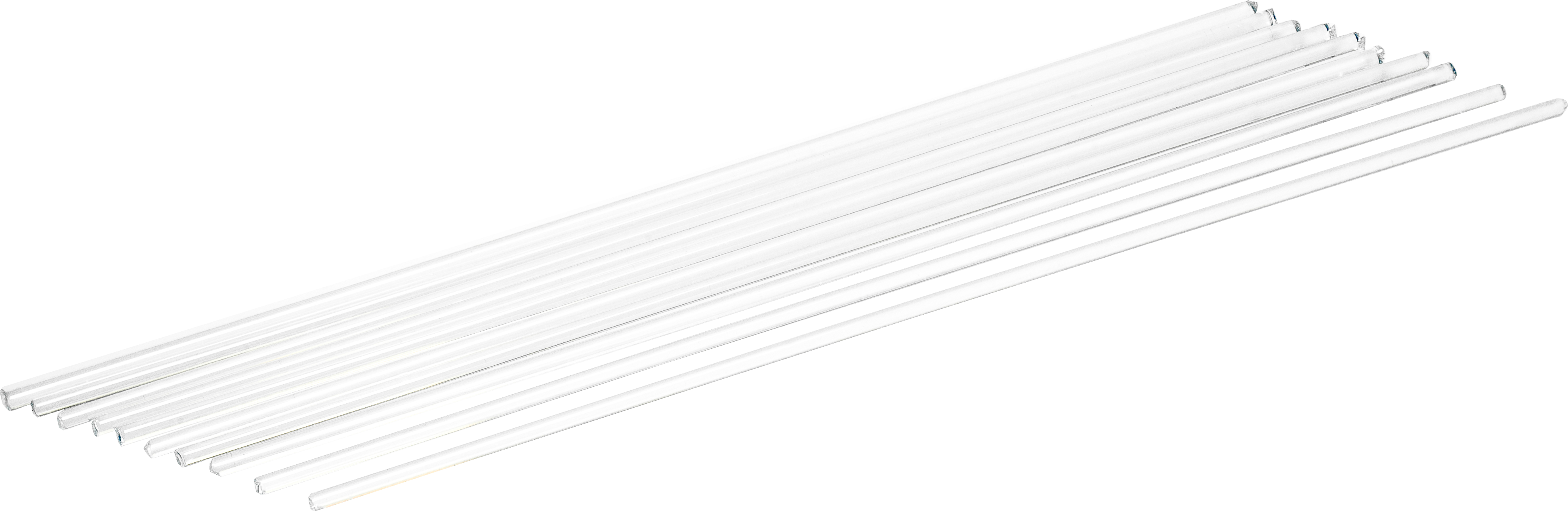
WHY USE CLEANING FILAMENT:
Cleaning filament are sticks of 2.85 mm material. These sticks are straight, for easy insertion into the print head during the hot and cold pull procedure. They are precut to an optimised length. One stick of cleaning filament is easy to handle and is sufficient to clean one severely blocked print core, or even multiple cores with minor blockages.
UltiMaker cleaning filament is transparent polycarbonate (PC) material. If you need to learn more about the material specifications, please take a look at the UltiMaker PC safety data sheet.
The cleaning filament sticks are optimised for easy handling. Also, this material (PC) is most effective for clearing any blockages inside the print core and removing any material residue left inside the nozzle. You can also use other materials, such as PLA, for cleaning the print core by cutting off a length from the spool of filament, but this may not be as effective or efficient.
WHEN TO USE CLEANING FILAMENT:
You can use cleaning filament both as preventive and corrective maintenance. It is recommended to apply preventive maintenance to the print cores. This is based on a number of printing hours or prints, depending on the type of print core.
UltiMaker print cores should be cleaned periodically for optimal print results. Material can sometimes get stuck inside the nozzle and degrade. This can cause extrusion problems, or even completely block the print core. Some materials are more prone to degradation and blocking the nozzle, such as PVA and composite materials. To prevent problems, you can perform the print core cleaning procedure according to the recommended maintenance schedule below:
PRINT CORE TYPE: RECOMMENDED CLEANING FREQUENCY: Print Core AA No scheduled preventive maintenance required. Note that cleaning the print core is recommended when switching to a material with a very different printing temperature. Print Core BB Every three months, or ~ 400 printing hours. Print Core CC Every month, or ~ 100 printing hours. Note that when printing metal filaments, it is recommended to clean the print cores after every print for the highest reliability. Print Core DD After every print, or when the print core is not going to be used for > 24 hours. Using the UltiMaker cleaning filament is the most effective way to clean and unclog print cores. If you do not have UltiMaker cleaning filament at your disposal, you could use PLA instead.
HOW TO USE CLEANING FILAMENT:
This filament can be used to clean the print cores of the UltiMaker 3 and S series by applying hot and cold pulls. Hot pulls are used to get the biggest parts of carbonized material out of the print core and are highly recommended when the print core is clogged. With a cold pull, the remaining small particles will be removed, ensuring the print core is completely clean.
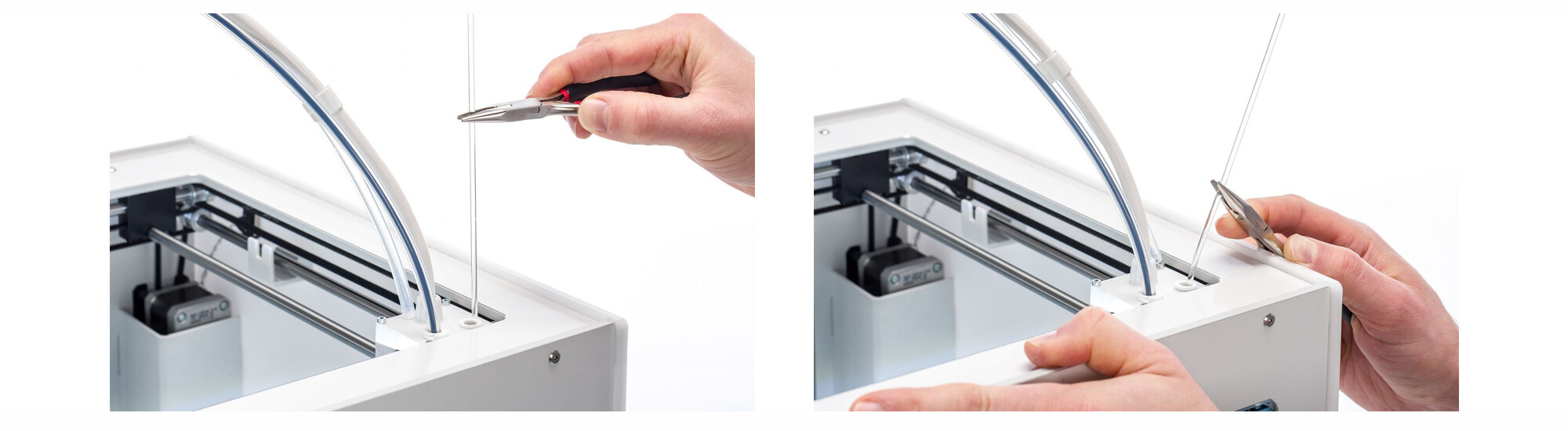
The UltiMaker 3 and S series printers contain a guided process for cleaning the print cores. You will need a stick of cleaning filament and a pair of pliers. Detailed instructions on how to perform the hot and cold pull procedure with UltiMaker cleaning filament can be found HERE.
PRINTER COMPATIBILITY:
UltiMaker cleaning filament is intended and optimized for cleaning the print cores. This means it is officially compatible with the UltiMaker S series (including S7, S5, and S3) and the UltiMaker 3 series (including the 3 and 3 Extended).
However, the cleaning filament sticks can also be used to apply a similar cleaning process for the nozzles of other UltiMaker printers, including the UltiMaker 2+ Connect, 2+ series, 2 series, and even the Original. Note that these printers do not have a guided cleaning procedure built into the firmware, but you can set the temperatures manually. Cleaning filament requires a high temperature, so set the nozzle temperature to 260 °C.
**Note: UltiMaker cleaning filament is not compatible with the Method, Sketch, and Replicator series printers, as these are designed for 1.75 mm filament.**













































