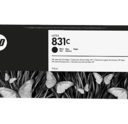- CAD Plotters
- Wide-Format Photo, Fine Art & Graphic Printers
- HP Latex, Outdoor, Signage, Wall Paper Printers & Cutters
- Wide Format Ink & Media Supplies
- Multi Functional Printers & Plan Copiers
- Large Format Scanners
- Finishing - Large Format Paper Folders, Trimmers, XY Cutters & Laminating
- Canon A4 and A3 Copier Paper
- Canvas, Stretcher Bars & Laminate
- Fabric Printers
- 3D Printers
- Bricsys BricsCAD® Software
- Colour Management & RIP Software
- Plotter Warranties
- Storage & Filing Systems
- OFFERS
Why use plot-IT?
- Est since 1965
- Group turnover - £15 million
- 5 UK offices with over 100 staff
- HP Designjet Warranty Provider
- Autodesk Gold reseller
- Canon Elite Partner
- Stratasys - Gold Partner
HP Latex 315 54" Print and Cut Solution (1LH38A)
Click the yellow arrows to view multiple buying options...
-
Please contact us on 01905 454 598 for a quote
-
Description

HP Latex 315 54" Print and Cut Solution (1LH38A):
The Latex 315 offers a combined print and cut solution bridged by a powerful SAI flexi Sign RIP. Utilising HP's award winning Latex ink formula you can print a multitude of applications, simply take your print to the cutter and you can quickly produce stickers or wall decals whilst the printer is on to the next job and it doesnt stop there multile print applications are supported with a huge media range of HP and non HP materials, profiled and ready to go.
With HP Latex 315 you can Print and cut in 5 simple steps—add cut lines from the included with in bundle HP SAI dedicated RIP with predefined cutting presets and an easy user interface. Workflow is easily managed with Efficient job recognition and reliable, error-free cutting—Optical Positioning System (OPOS) and HP Barcode.
FEATURES:
- 1. TRUE PRINT & CUT: Save up to 50% of time by printing and cutting simultaneously.
- 2. HP FLEXIPRINT AND CUT RIP: Includes True Shape Nesting automatically saving up 50% more media.
- 3. HP APPLICATION CENTRE: No design skills are needed. Bring your ideas to life in 3 easy steps.
- 4. INSTANT DRY HP LATEX INKS: Cut & laminate straight away as prints come out dry for same-day delivery
- 5. HP BARCODE AND OPTICAL POSITION SYSTEM CONFIGURATIONS: Get accurate job recognition and error-free cutting
- 6. EASY TO USE: Intuitive colour touch screen and media basket
DESIGN APPLICATIONS:
Design applications in 3 simple steps - no design skills are needed with HP Signage Suite included a cloud-based solution designed to help you drive new growth in signage and advertisement applications. Bring in customers with an easy design experience that’s also easily integrated into your website. Manage production efficiently with automatic, reliable print-ready PDF generation and tools that help you manage orders and save time.
ENDLESS APPLICATIONS:
- Banners
- Displays
- Exhibition and event graphics
- Exterior signage
- Indoor posters
- Interior decoration
- Light boxes - film
- Light boxes - paper
- POP/POS
- Posters
- Vehicle graphics
- Customizable clothing
- Floor graphics
- Labels and stickers
- Wall Papers & Wall decals
- Window graphics
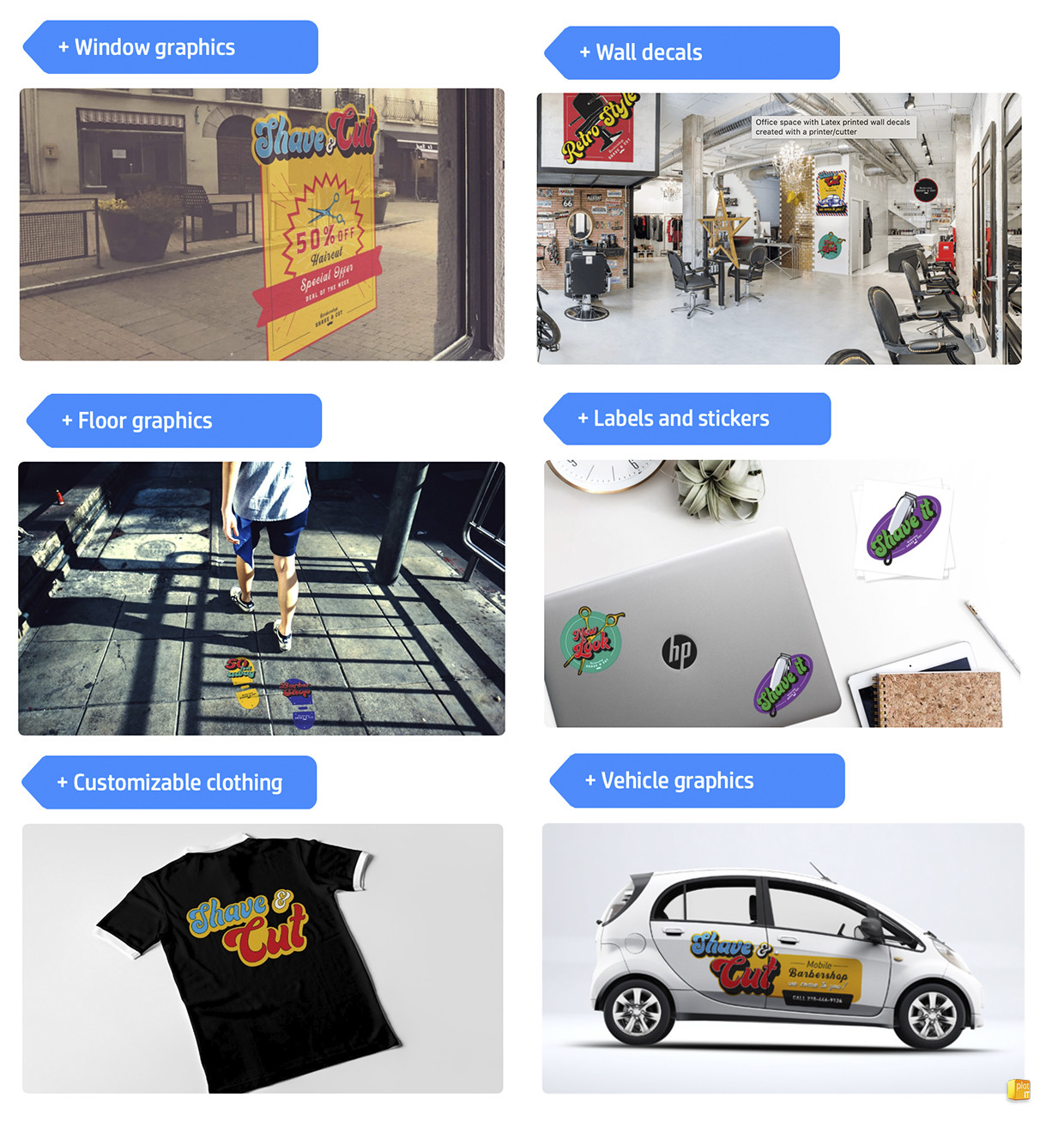
PRINTING MODES:
- 48 m²/hr - Billboard (2 pass)
- 16 m²/hr - Outdoor Plus (6 pass)
- 12 m²/hr - Indoor Quality (8 pass)
- 10 m²/hr - Indoor High Quality (10 pass)
- 6 m²/hr - Backlits, Textiles, and Canvas (16 pass)
- 5 m²/hr - High Saturation Textiles (20 pass)
-
Tech specs
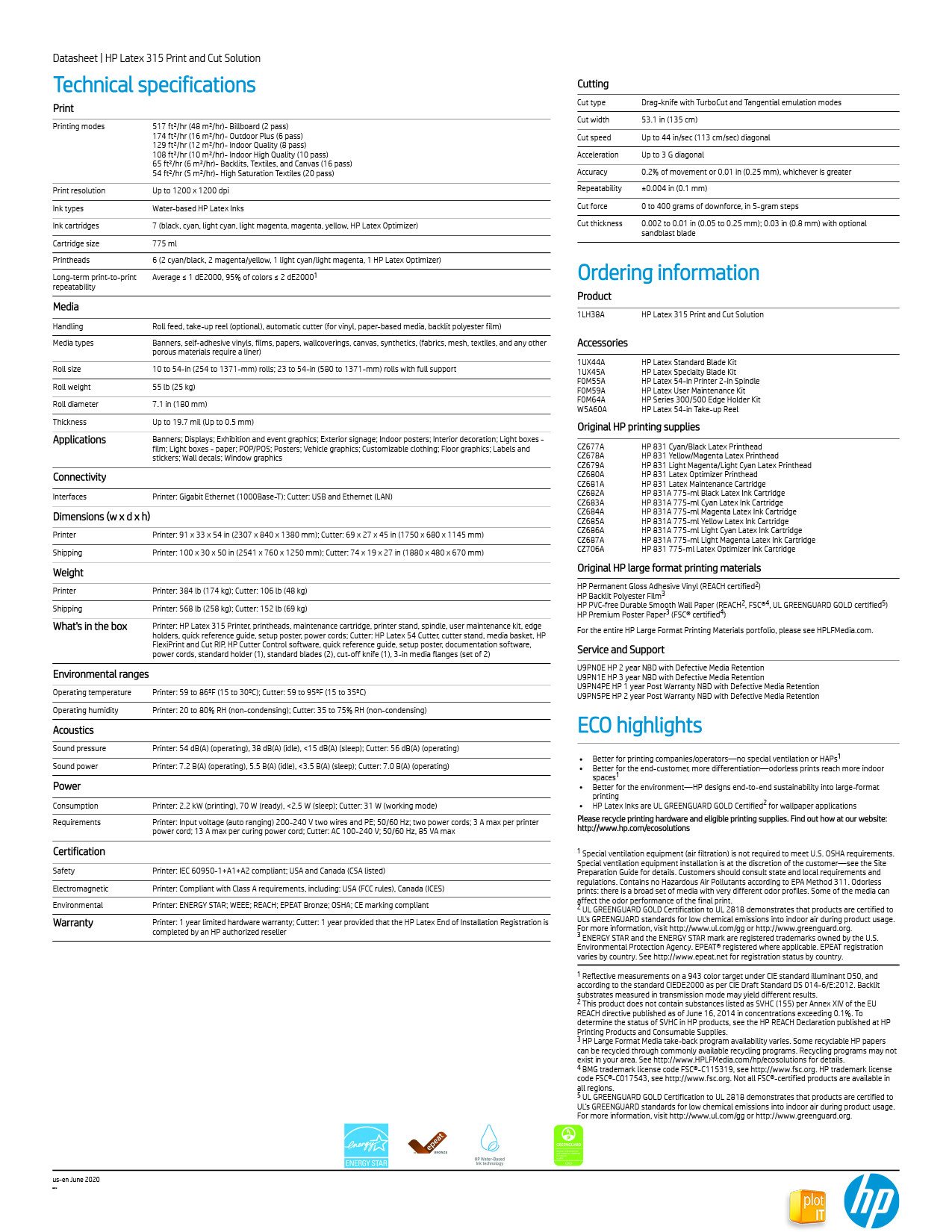 HP Latex 315 Print and Cut Solution 54" printer and Drag-knife cutter with TurboCut and Tangential emulation modes.Handling: Roll feed; take-up reel (optional); automatic cutter (for vinyl, paper-based media, backlit polyester film)Media Types Banners, self-adhesive vinyls, films, papers, wallcoverings, canvas, synthetics, (fabrics, mesh, textiles and any other porous materials require a liner)Dimensions (w x d x h):Printer 174 Kg 2307 x 840 x 1380 mmCutter: 48 Kg 1750 x 680 x 1145 mm,Connectivity Standard: Printer: Gigabit Ethernet (1000Base-T); Cutter: USB and Ethernet (LAN)
HP Latex 315 Print and Cut Solution 54" printer and Drag-knife cutter with TurboCut and Tangential emulation modes.Handling: Roll feed; take-up reel (optional); automatic cutter (for vinyl, paper-based media, backlit polyester film)Media Types Banners, self-adhesive vinyls, films, papers, wallcoverings, canvas, synthetics, (fabrics, mesh, textiles and any other porous materials require a liner)Dimensions (w x d x h):Printer 174 Kg 2307 x 840 x 1380 mmCutter: 48 Kg 1750 x 680 x 1145 mm,Connectivity Standard: Printer: Gigabit Ethernet (1000Base-T); Cutter: USB and Ethernet (LAN) -
Model Comparison Guide
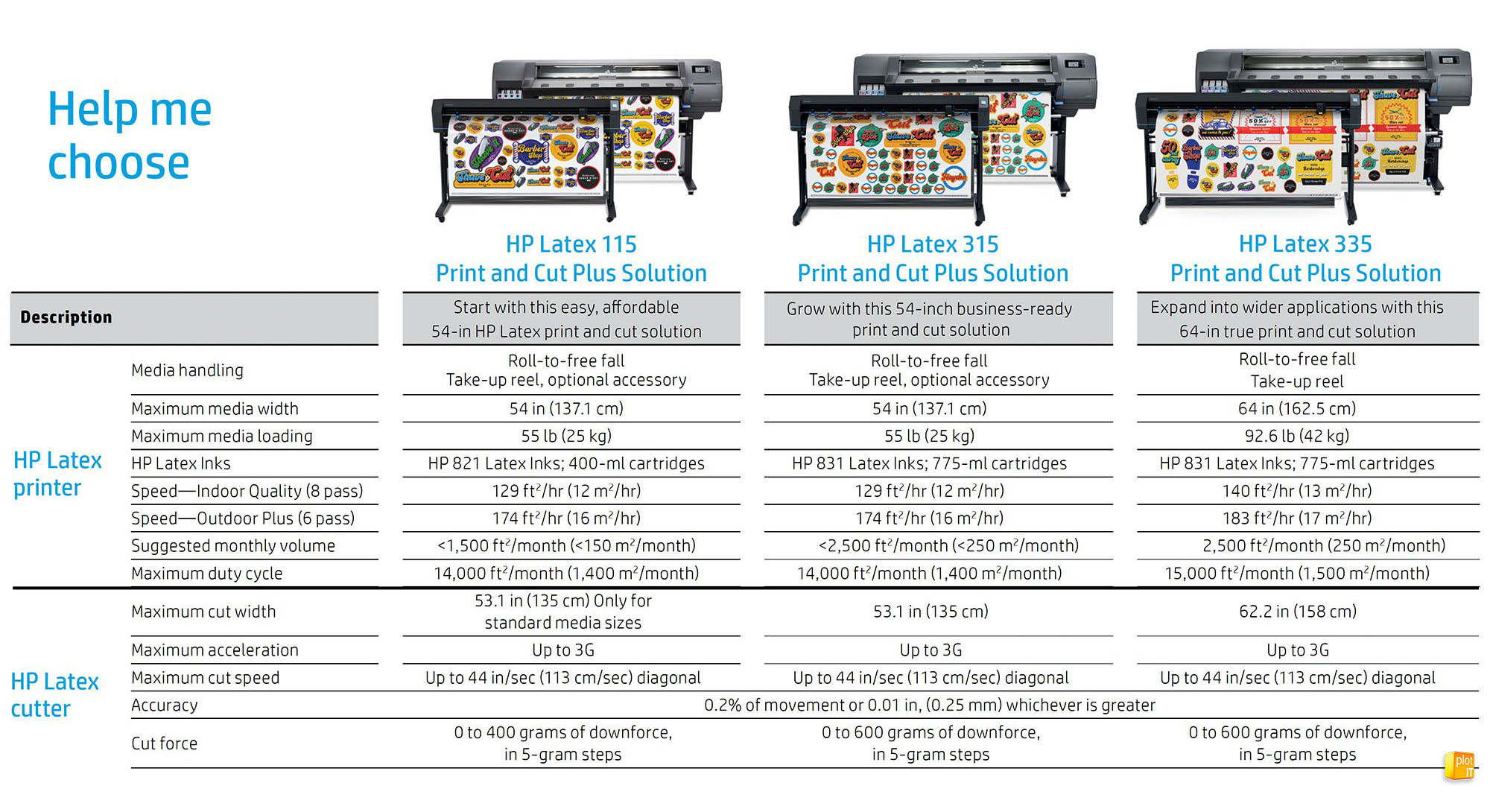
-
Latex 315 Review
HP Latex 315 Print AND Cut Solution Review
A clever piece of marketing from HP with a dash of spin or a genuine solution? Well in plot-IT's opinion a bit of both, the descriptive name underlines that you can print AND cut at the same time and HP are at pains to point out that traditional solutions incorporating both a printer and built in cutter within a single footprint don’t allow you to cut at the same time as printing - effectively giving you print or cut only.
Traditional solvent based print and cut solutions from Roland and Mimaki do have the advantage of small footprints, but for anyone who has invested in this type of device will quickly find that when they reach peak printing demand they can’t be doing both task at the same time effectively stopping their print production, the HP answers this with a cost effective out of the box bundle which suits a multitude of applications from Vehicle wrapping to Wall decoration as well as stickers for outdoor or indoor use.
Two advantages with single footprint is obviously space and secondly cost, these devices tend to be well priced and a good starting point for the first time investor or light user. HP addresses this with an all in one bundled price where you have the advantage of a ready to go system incorporating all the elements that you need for an effective solution with an extremely good, robust drag cutter which is manufactured by a third party but incorporating the HP badge and a few updates such as the addition of USB and of course HP aftercare along with a powerful SAI RIP and most importantly access to the award winning HP Latex printing technology.
Price
We presume that there is a robust licensing agreement in place for the cutter as it is only possible to purchase the cutter as part of the solution, if you buy the Latex 315 printer only then you can't buy the HP cutter separately later which is unsurprising given the bundled price, with an MRP of just £13,900 + VAT (excluding delivery and set up cost) the component parts of the bundle would cost you a significantly more suggesting that HP have bitten in to the cost of the printer to bring a very aggressive and disruptive price to this end of the market. It would be impossible to buy these elements separately at a better price
Media

The other pain point that HP has successfully removed from users is the hassle of profiling, opening up the media range to multiple manufacturers who are able to provide profiles for literally thousands of medias including 3M, Avery Dennison and Sihl to name just 3, when you see the Latex certified logo you know there is a profile ready to go for any Latex machine in the range making life much easier for users.
In addition to Latex certification the advantages of latex inks over Solvent and ECO Solvent (eco standing for economy) inks are environmental certifications meeting a range of multi-attribute, lifecycle based criteria related to human health and environmental considerations such as being FREE from Nickel. GREENGUARD GOLD Certification to UL 2818 demonstrates low chemical emissions into indoor air during product usage making Latex ideal for applications such as wall coverings.
INK
The Latex 315 has a single difference from that of the 115 and that is simply the size of the ink cartridges using larger better value 775ml inks, which is good for higher volume users who will find the 831c inks for the Latex 315 at a better price per ML, we estimate at this time approx 20% - 30% difference but this is yet to be confirmed.
Like many manufacturers HP do not ship starter inks for this market segment (outdoor graphics) as such it's important when buying to ensure that inks are ordered with the machine if your reseller doesn’t like plot-IT offer a bundle set-up, with install and inks included (we can’t install without inks)
Install
We'd argue that this is an out of the box solution, it really needs set up by a trained engineer who has HP certification. you can purchase an official HP install pack or chose an install from an approved trained HP Latex agent, be aware though if you don't do this and decide to do it yourself then online training must be completed by you the customer and the printer must be connected to the Customer Involvement Program or Printer Data Sharing program, enabling the option of sending the printer’s serial number possible.
if you don't do this then you'll find yourself with a limited 3 month manufacturing defect warranty as supposed to a Full 1 year warranty which you'll automatically get with approved set up.
Summary
You'd need to be really tight on space to ignore the HP latex 115 or 315 Print AND Cut Solution over a single footprint print or cut, although more expensive than single footprint devices it offers much better value for money and productivity, with better running cost and importantly a wider spread of applications giving you greater routes to market.
Author: Matthew Perkins Date/Time: 01/10/17 16:25 GMT
-
Videos
HP Latex Print & Cut Solution:
Printing from HP FlexiPrint and Cut Using the HP Latex Print and Cut Solution:
-
Warranty
Warranty 1 year, provided that the End of Installation Registration is completed by plot-IT as an HP authorized installer or by the user subject to following terms...in the case of customer installations.In this case, the online training must be completed by the customer and the printer must be connected to the Customer Involvement Program or Printer Data Sharing program, enabling the option of sending the printer’s serial number if possibleplot-IT installpick level 3 install at checkout.