- CAD Plotters
- Wide-Format Photo, Fine Art & Graphic Printers
- HP Latex, Outdoor, Signage, Wall Paper Printers & Cutters
- Wide Format Ink & Media Supplies
- Multi Functional Printers & Plan Copiers
- Large Format Scanners
- Finishing - Large Format Paper Folders, Trimmers, XY Cutters & Laminating
- Canon A4 and A3 Copier Paper
- Canvas, Stretcher Bars & Laminate
- Fabric Printers
- 3D Printers
- Bricsys BricsCAD® Software
- Colour Management & RIP Software
- Plotter Warranties
- Storage & Filing Systems
- OFFERS
Why use plot-IT?
- Est since 1965
- Group turnover - £15 million
- 5 UK offices with over 100 staff
- HP Designjet Warranty Provider
- Autodesk Gold reseller
- Canon Elite Partner
- Stratasys - Gold Partner
Contex SD One+ CON691 24" A1 Desktop Large Format Scanner
Click the yellow arrows to view multiple buying options...
-
Description

CONTEX SD ONE +:
SD One+ is the first true desktop large format scanner with strong features. Save space and time scanning oversized engineering and construction drawings in-house. Available in both 24 inch and 36 inch sizes the SD One+ large format scanner makes in-house scanning easy and affordable, freeing you from the hassle of outsourcing. The lightweight design makes it easy to carry with you, even out of the office and its ease of use makes it suitable for both entry-level and professionals. The SD One+ fits well for enthusiasts with low-volume needs.
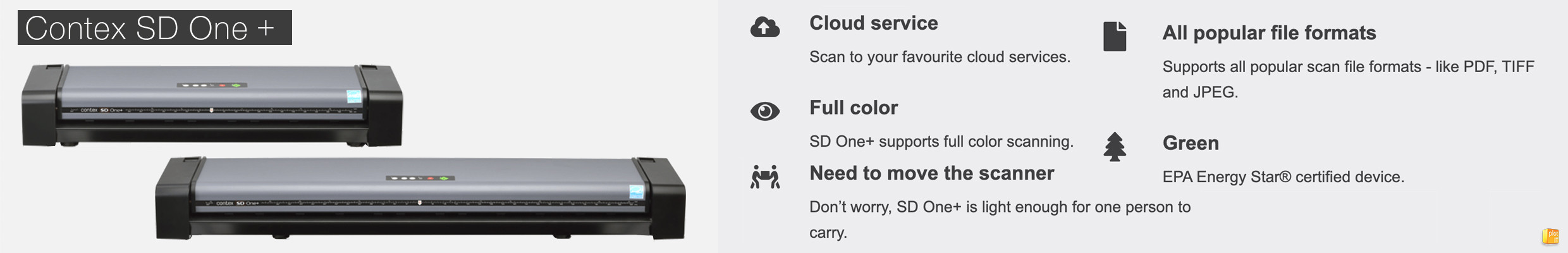
KEY FEATURES:
AS-BUILTS, DOCUMENTATION & REBUILT:
- All projects include numerous design documents and continuous changes. With SD One+ you capture and document changes and as-builts.
SPACE-SAVING & LIGHTWEIGHT:
- SD One+'s lightweight and compact design make it a must-have scanner for any office that wants to share and move a scanner between multiple users or store it when it is not required.
CAPTURE ALL YOUR DOCUMENT TYPES:
- Scan and document all your engineering or construction plans in standard file formats directly into your project folders.
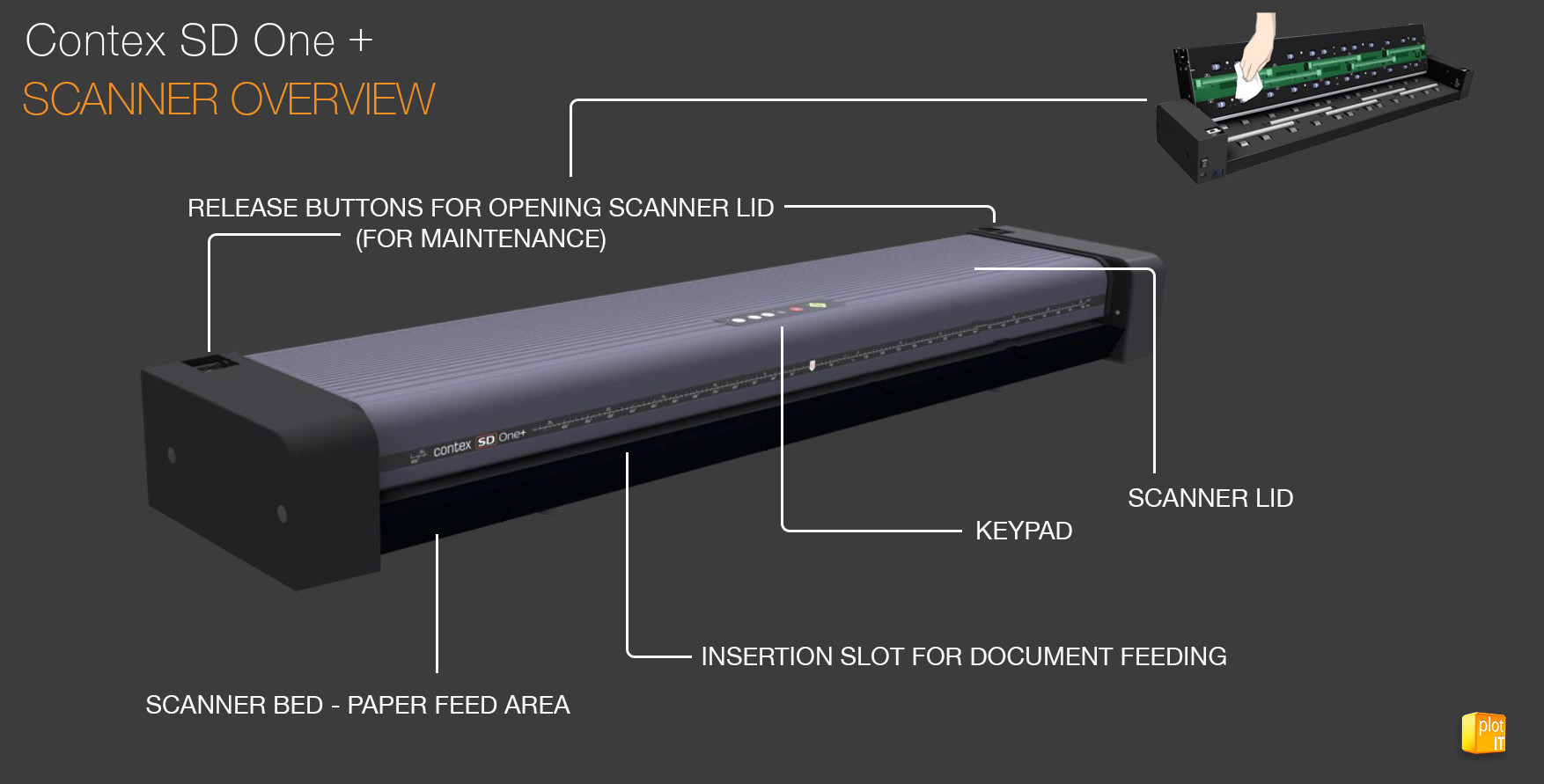
STANDARD USB CONNECTION:
Using a standard USB connection enables connection to any PC or laptop. Simply install the scanning application that comes with the scanner and connect it to your PC. You may install the scanner on as many PC's as you like. The size and weight of the SD One+ enables you to keep it right at your desk. You may also choose the optional stand and store the scanner when not in use. The SD one scanner is designed for Windows10 & 11
LIGHTWEIGHT & POWERFUL.
By using new materials and methods we have designed a product that is 3 times lighter than any other equivalent scanner in the market. The light weight and powerful design means it is easy to move and store when not required. You can simply bring the scanner to where you need to scan rather than bringing all the documents to the scanner.
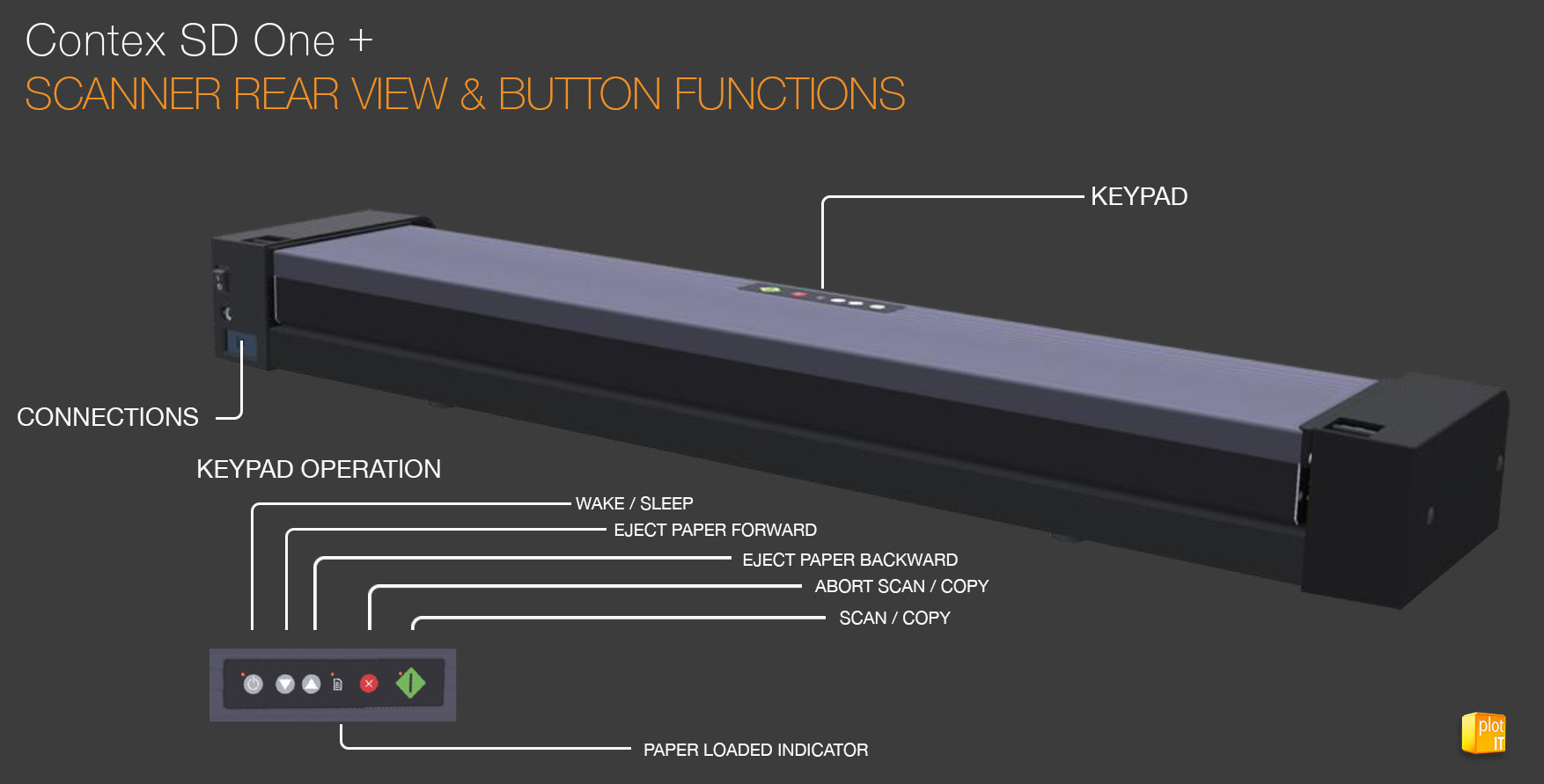
SUPPORTS FULL COLOUR SCANNING:
Most wide format documents contains colour information that makes changes and other important information easy to understand. The SD One supports full colour scanning and can scan to colour JPG, TIF or PDF files. For smaller files the SD One+ also supports scanning in black and white or grayscale. You may also choose to upgrade the FREE software and benefit from even smaller colour files by adjusting file compression or using Indexed Colour. Upgrade to Nextimage REPRO and gain full colour support like ICC workflow and copy functionality.
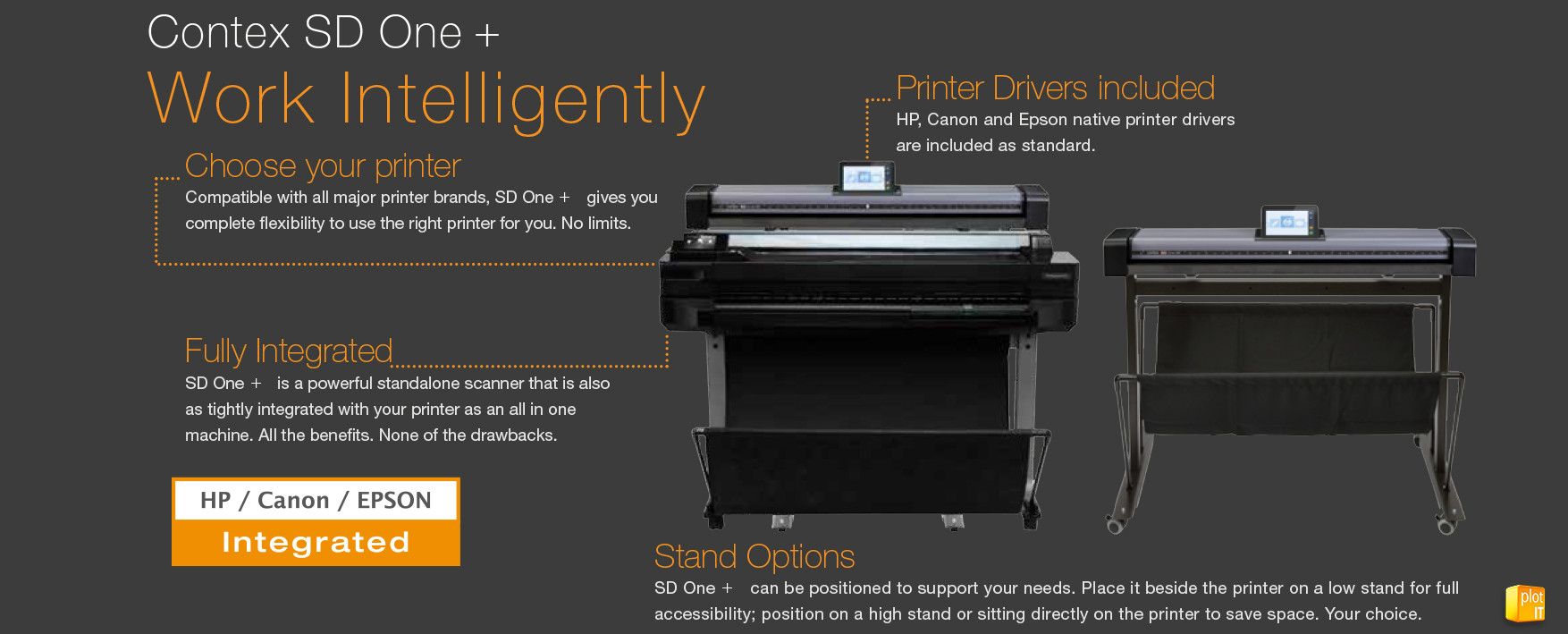
AVAILABLE IN 2 SIZES:
Available in two sizes to best support your document needs. The 24" model (scanning up to 610mm wide) will scan documents up to A1 / D size and take little space on your desk. The 36" model (scanning up to 914mm wide) supports even larger documents up to A0 / E size.
SUPPORTS STANDARD FORMATS:
SD One+ supports standard document formats like PDF and PDF/A. These are formats that can be opened and printed in scale using the free Adobe Reader. With PDF/A you even benefit from a format that is protected from changes and designed for long time storing. We recommend PDF/A for storing your as-builds and documentation. For sharing and collaboration use standard PDF as this enables highlighting and annotations.
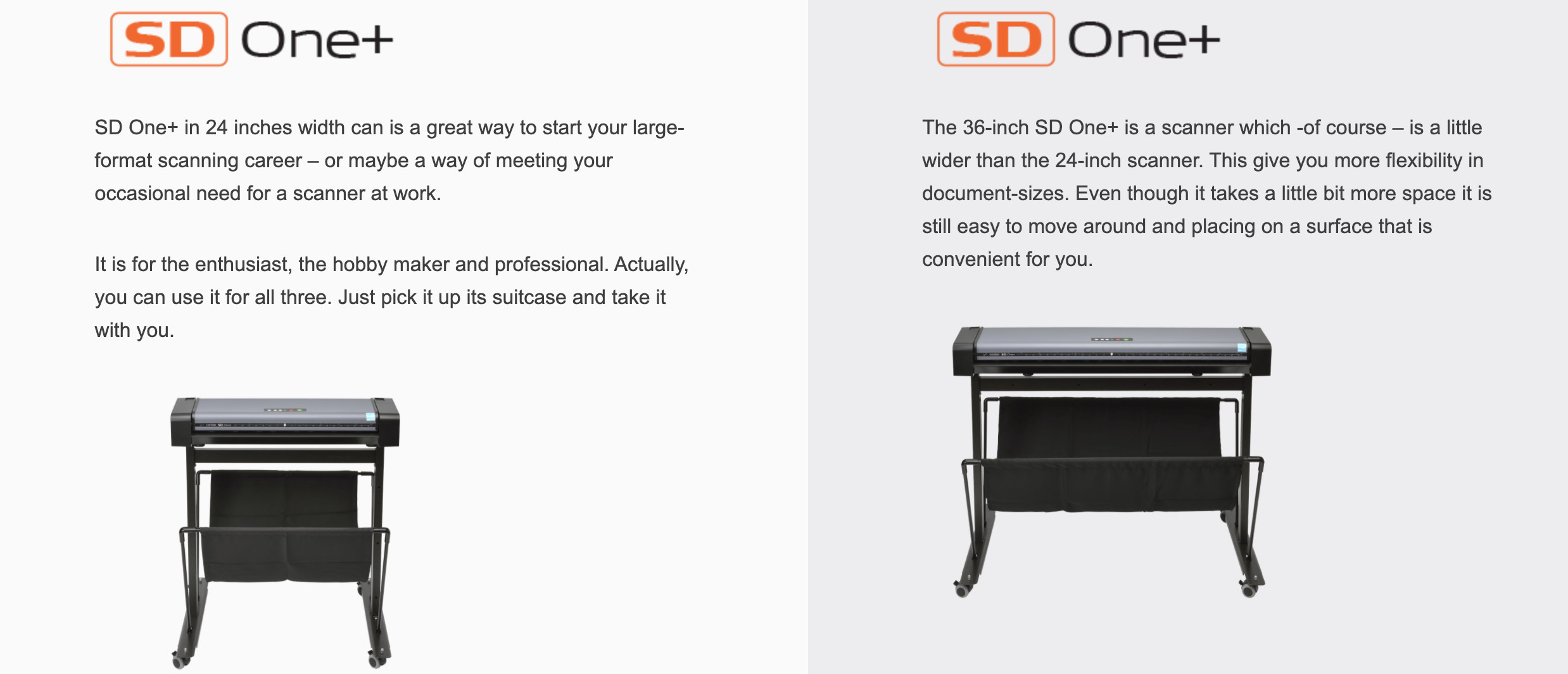
-
Tech specs
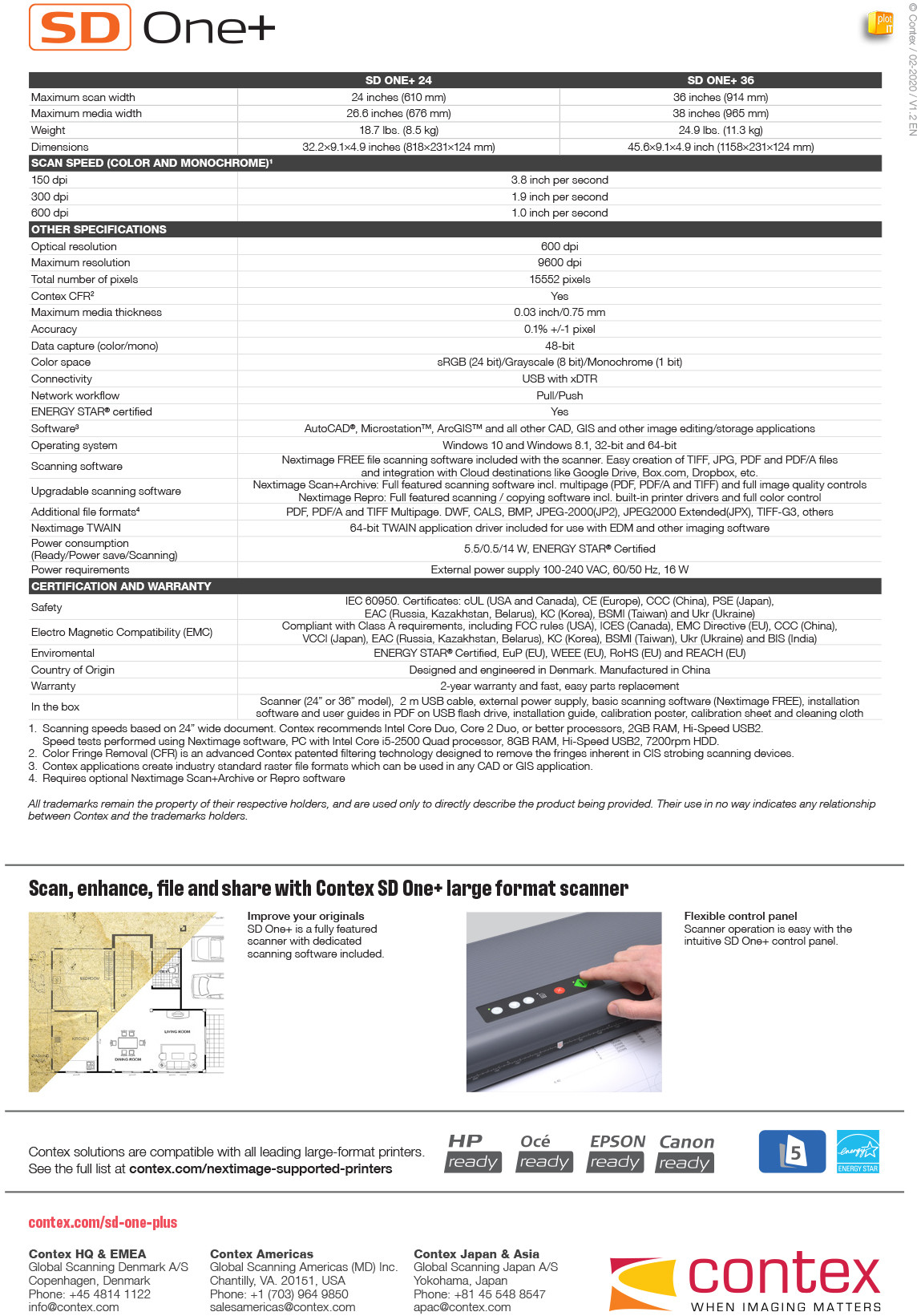
-
Printer compatibility
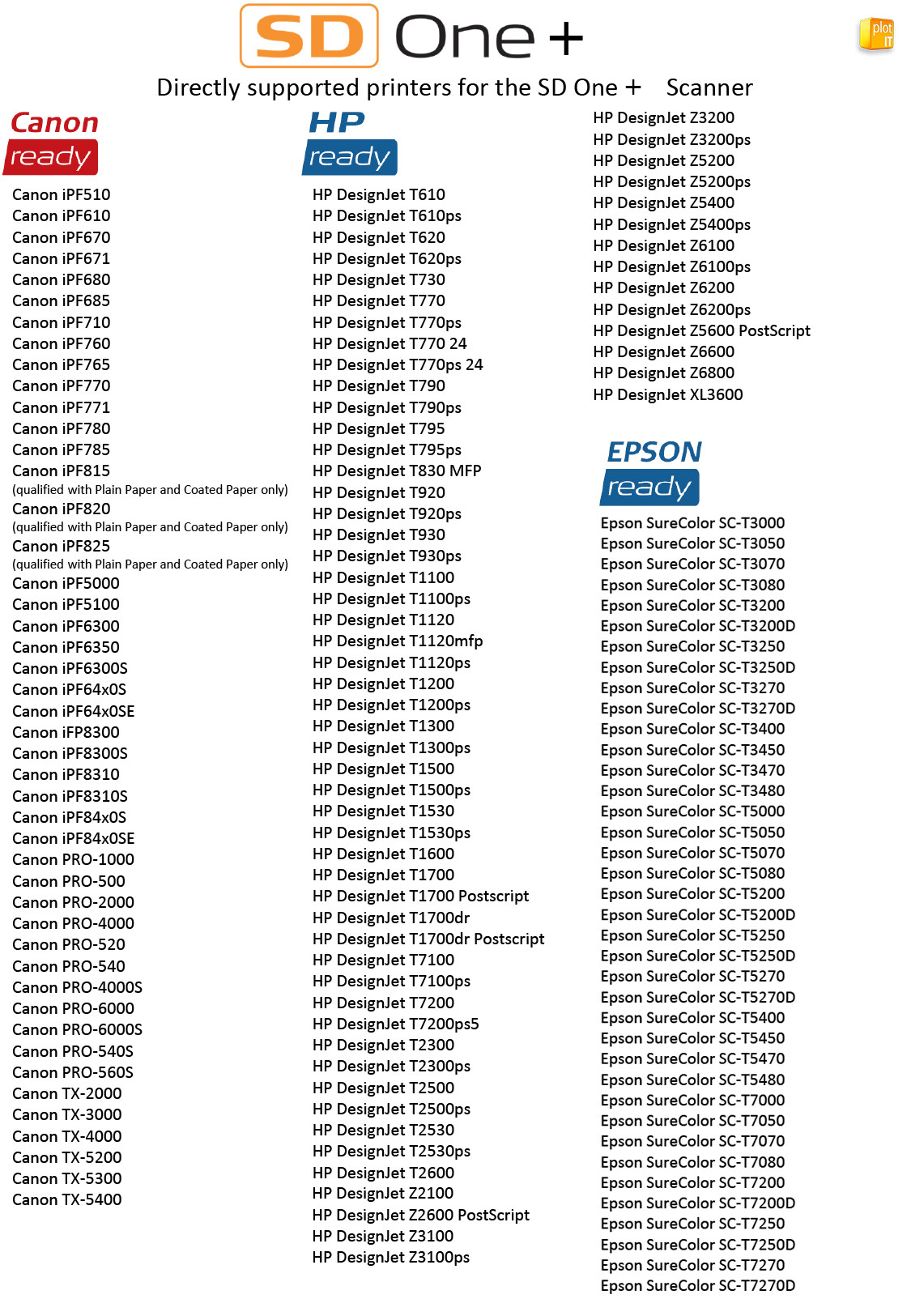
-
Other related models
-
Accessories


























































