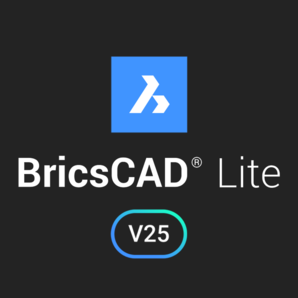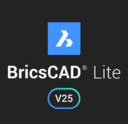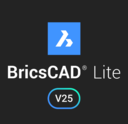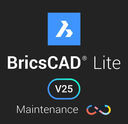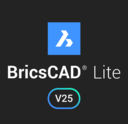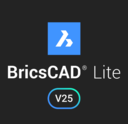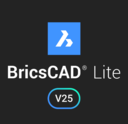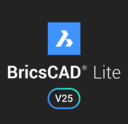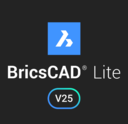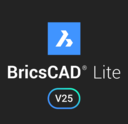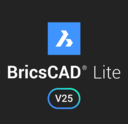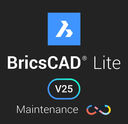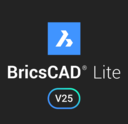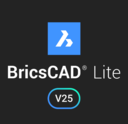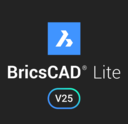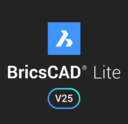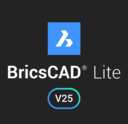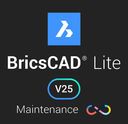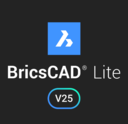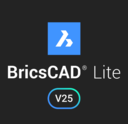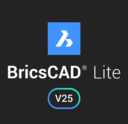- CAD Plotters
- Wide-Format Photo, Fine Art & Graphic Printers
- HP Latex, Outdoor, Signage, Wall Paper Printers & Cutters
- Wide Format Ink & Media Supplies
- Multi Functional Printers & Plan Copiers
- Large Format Scanners
- Finishing - Large Format Paper Folders, Trimmers, XY Cutters & Laminating
- Canon A4 and A3 Copier Paper
- Canvas, Stretcher Bars & Laminate
- Fabric Printers
- 3D Printers
- Bricsys BricsCAD® Software
- Colour Management & RIP Software
- Plotter Warranties
- Storage & Filing Systems
- OFFERS
Why use plot-IT?
- Est since 1965
- Group turnover - £15 million
- 5 UK offices with over 100 staff
- HP Designjet Warranty Provider
- Autodesk Gold reseller
- Canon Elite Partner
- Stratasys - Gold Partner
BricsCAD Lite - Single User 3-Year New Subscription (LIT-SU-SUB-NEW-NA-3Y)
-
Description
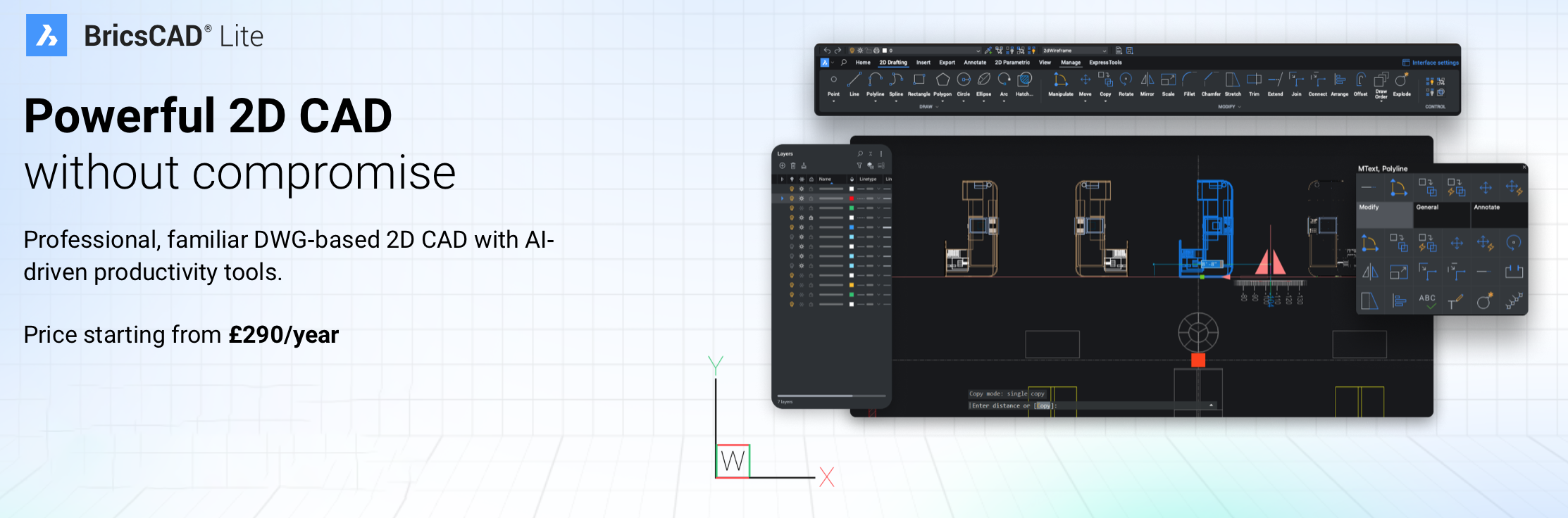
BricsCAD Lite is highly compatible with AutoCAD®
BricsCAD Lite - Single User 3-Year New Subscription (LIT-SU-SUB-NEW-NA-3Y):
BricsCAD Lite is a cost-effective 2D CAD software designed for users who need reliable drafting tools with a familiar interface. It offers essential features for creating precise 2D drawings, including support for industry-standard DWG files, ensuring smooth collaboration and easy file sharing.
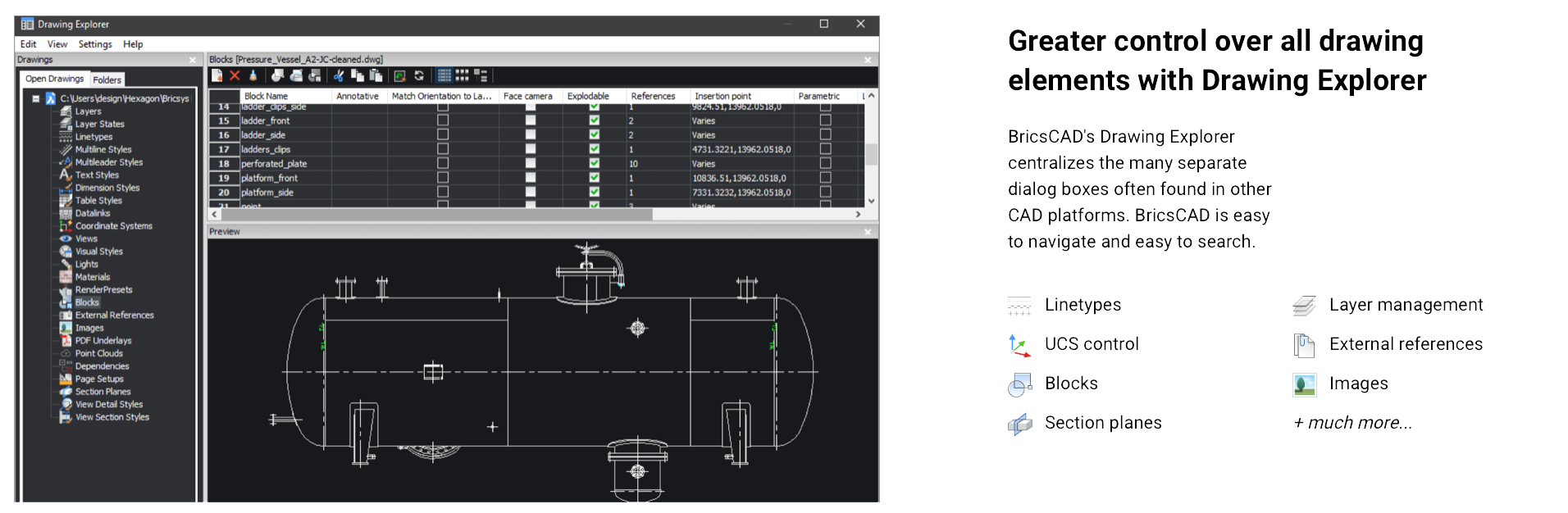
BricsCAD Lite is compatible with existing AutoCAD® workflows, allowing users to transition seamlessly and continue working with their existing customisations. The software also supports LISP routines, enabling the automation of repetitive tasks to improve efficiency.
Ideal for professionals in architecture, engineering, and construction, BricsCAD Lite delivers powerful 2D drafting capabilities at an affordable price.
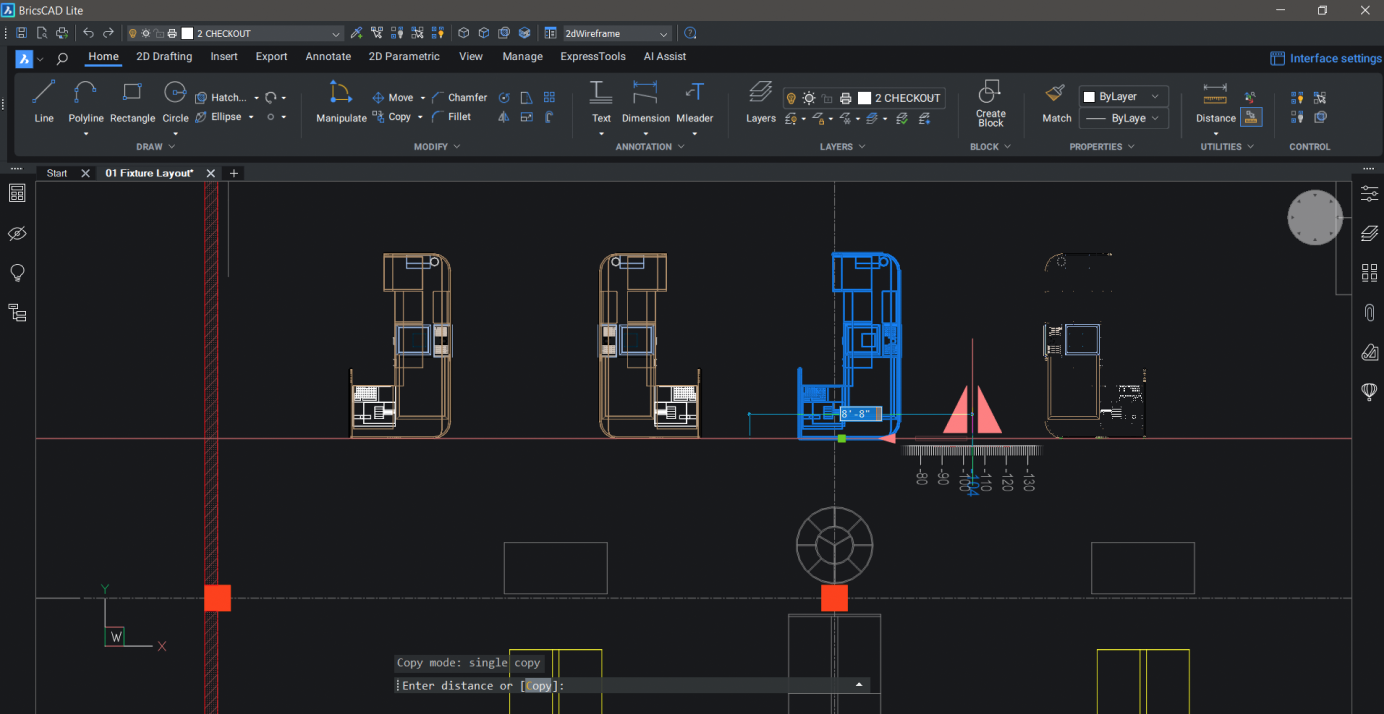
BricsCAD Lite V25 is designed to optimise 2D drafting with enhanced efficiency and compatibility features for AutoCAD users, offering robust support for the DWG format, command compatibility, and familiar tools. Key features include new machine learning-driven commands that improve task automation, such as the BLOCKIFY tool, which identifies repeated geometry and converts it to blocks, reducing file size. The COPYGUIDED function enables precise alignment when copying entities, and the Drawing Explorer centralises drawing management for easier navigation across layers, blocks, and external references.
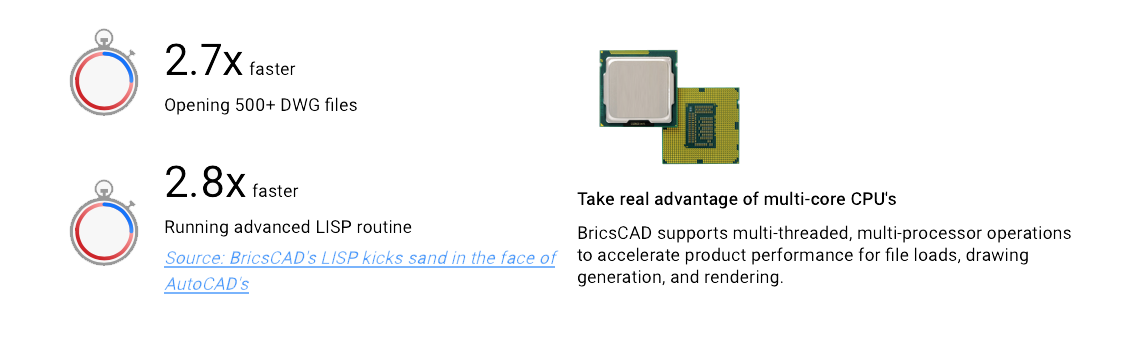
The latest update also introduces an enhanced Sheet Set Manager for improved collaboration, particularly useful in multi-user environments. Additionally, the Lite version includes the updated Quad cursor menu, offering predictive command options to speed up workflow and reduce manual input. Interoperability is bolstered by full LISP compatibility, so existing AutoCAD routines can be utilized, and custom automation can be developed efficiently.
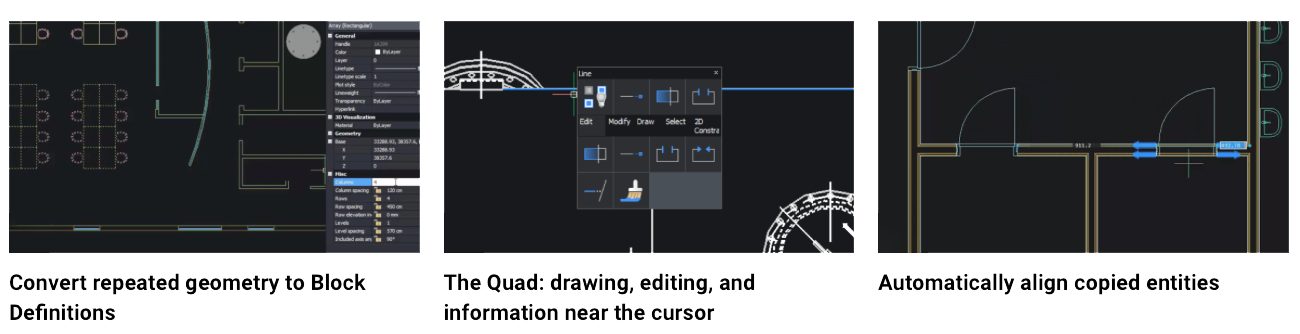
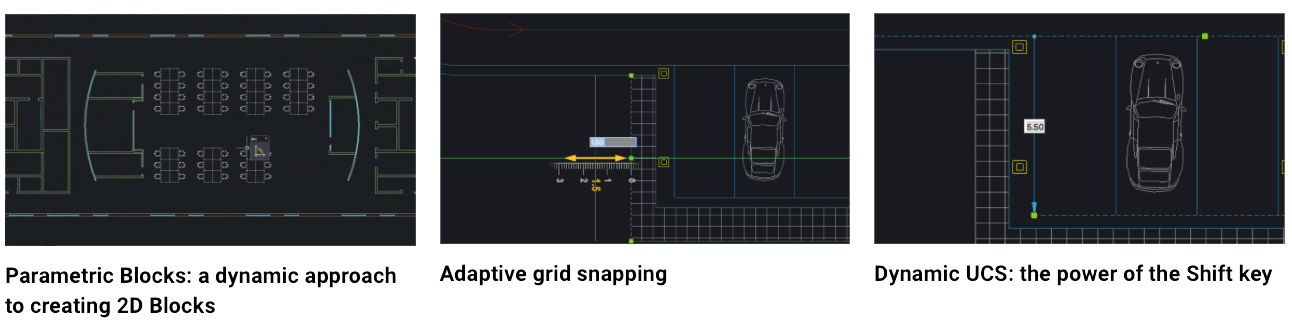
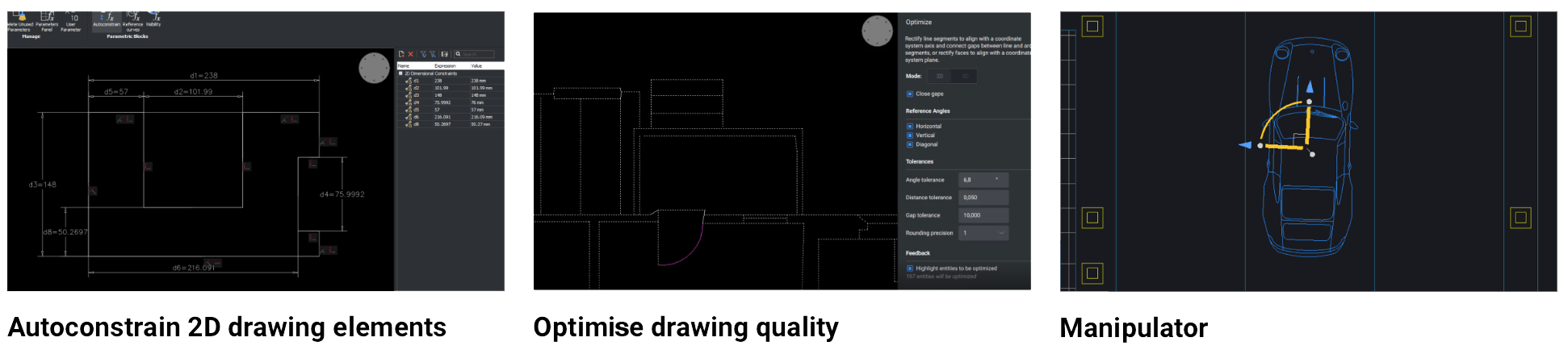
The platform is built to support both traditional drafting and more complex workflows, making it a flexible solution for professionals seeking a cost-effective alternative to AutoCAD without sacrificing functionality or speed. For users transitioning from AutoCAD, BricsCAD Lite provides familiar tools and a seamless experience with no need to adjust existing DWG-based workflows.
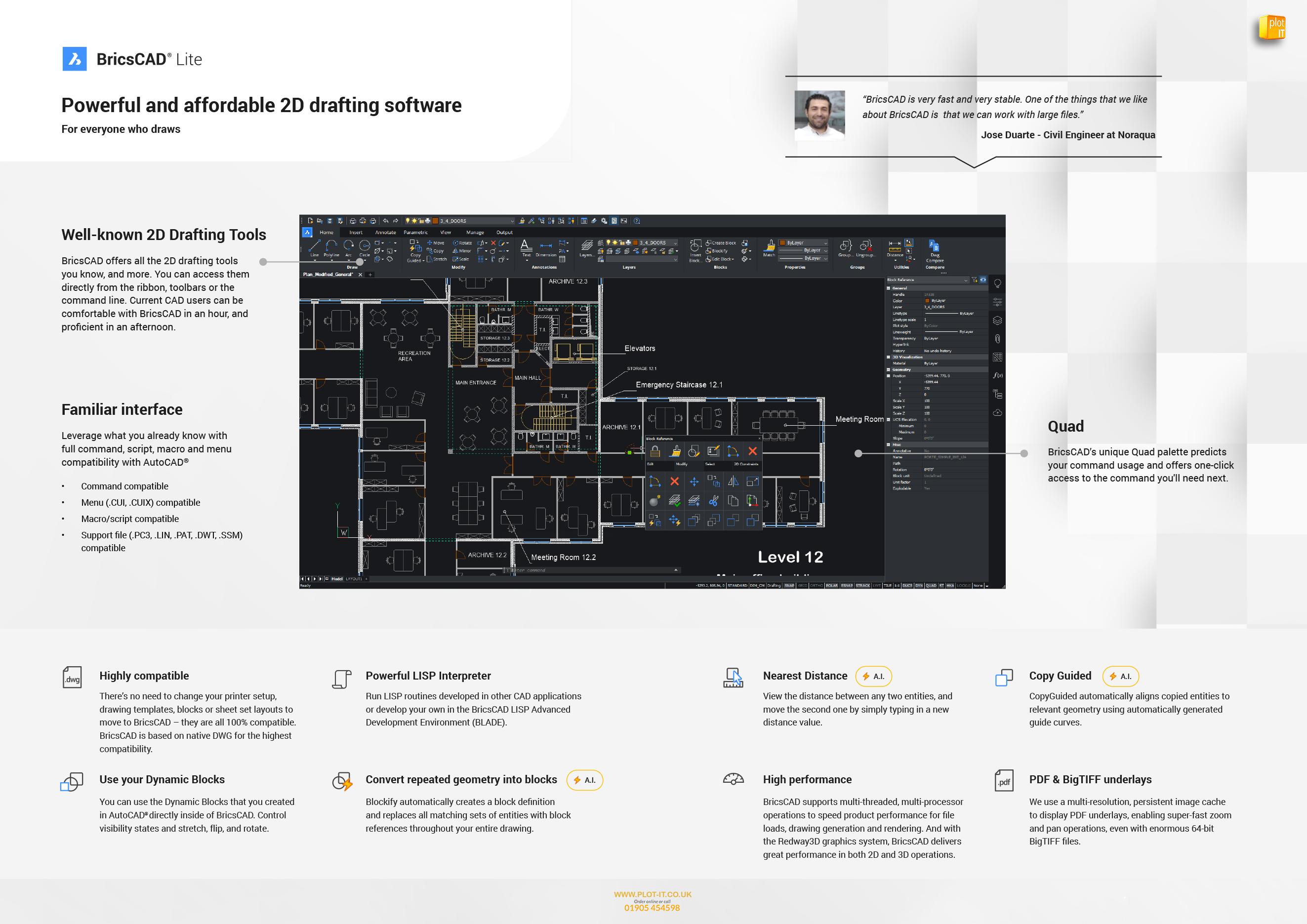
-
Benefits of 3-Year Subscription
A 3-year subscription to BricsCAD Lite offers several benefits compared to an annual subscription:
-
Cost Savings: Purchasing a multi-year subscription often includes a discount, reducing the overall cost compared to renewing annually. This savings can be substantial over the three-year period, especially when companies want to secure a stable budget for CAD software
-
Rate Lock: With a 3-year subscription, you’re shielded from potential annual price increases, which means you lock in the current subscription rate for the entire term. This is valuable in budgeting and financial planning for long-term projects
-
Convenience: A single 3-year renewal cycle reduces the hassle of annual renewals, simplifying administrative tasks and minimising interruptions, especially in organizations that have multiple licenses to manage
-
Stable Access to Updates and Support: BricsCAD Lite subscribers benefit from continuous updates, ensuring they’re using the latest tools and receiving support without any gaps, which is especially beneficial for firms with high drafting demands and long-term projects.
-
-
What's new in V25
USER INTERFACE - CUI SHORTCUTS *ENHANCED*:
Improved search for missing attachments and better panel status updates.BUILT-IN PARAMETRIC, 2D & 3D BLOCKS LIBRARY *ENHANCED*:
Work with familiar features in your workflows with the enhanced Blocks Library.ETRANSMIT *ENHANCED*:
Users can now choose between binding or inserting external references directly from the ETRANSMIT dialog.INPUT HISTORY *NEW*:
Now access and re-use input history from the command line and command context menus.SELECTION CYCLING *NEW*:
Selection Cycling makes selecting overlapping entities simple in BricsCAD.TRIM *ENHANCED*:
TRIM now features better boundary detection, quick mode, trim on hatch, and other usability enhancements.2D REFERENCE PARAMETERS *NEW*:
BricsCAD now supports AutoCAD® style 2D reference parameters.ATTACHMENTS *ENHANCED*:
Improved search for missing attachments and better panel status updates.COLOURBOOKS *ENHANCED*:
Encrypted coloUr books are now supported in BricsCAD V25.CURSORMODE *NEW*:
Choose to switch the cursor to a solid color mode for better legibility hovering over raster imagery.DIMJOGGED / DIMJOGLINE *NEW*:
New DIMJOGGED and DIMJOGLINE commands are available in BricsCAD V25.EXPORTTOAUTOCAD *NEW*:
Creates a new version of a drawing file with AEC entities converted into BLOCKs.MIRROR *NEW*:
MIRROR now retains temporary tracker graphics to improve the overall user experience.PEDITEX *ENHANCED*:
Implemented a streamlined method for modifying PLINEs (Polylines).QUICKCALC *ENHANCED*:
The calculator is now available for use in the numeric fields of the Properties Panel.SCALE *NEW*:
SCALE now offers a dynamic preview when dragging the mouse cursor to set an entity’s scale factor.TABLE – AUTOFILL *ENHANCED*:
Now easily click and drag to autofill TABLE cells.TABLE – ROW & COLUMN SECTION *ENHANCED*:
Now select rows and columns by selecting the column heading or the row number.VPSCALE *ENHANCED*:
Viewport scale controls added to the Status Bar for setting the layout scale simply. -
Full Range Comparison
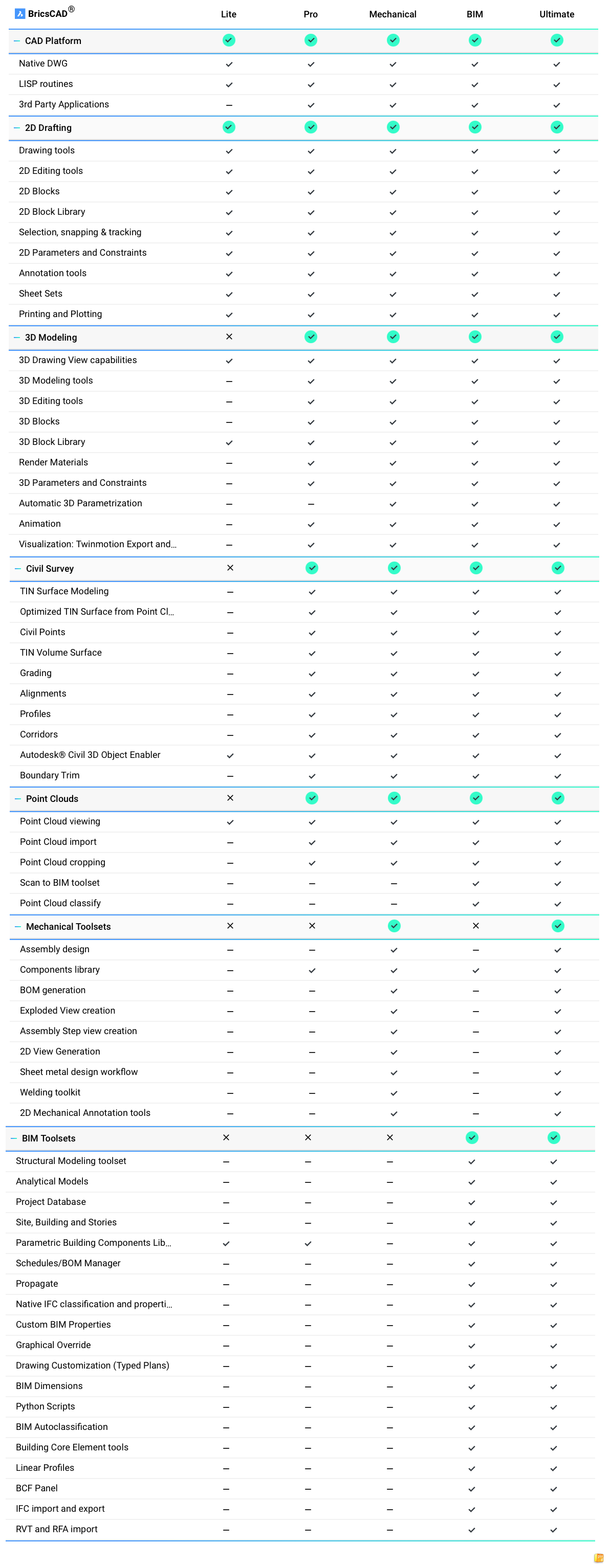
-
Videos
V25 LAUNCH:
What's New in BricsCAD® V25 │ Breakout Session
Download a Brochure
-

BricsCAD Lite - Single User 3-Year New Subscription (LIT-SU-SUB-NEW-NA-3Y) - DATA SHEET
Download