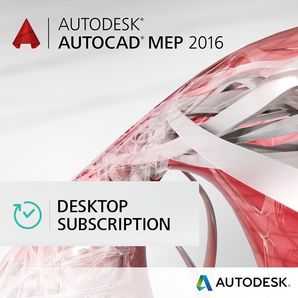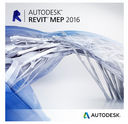- CAD Plotters
- Wide-Format Photo, Fine Art & Graphic Printers
- HP Latex, Outdoor, Signage, Wall Paper Printers & Cutters
- Wide Format Ink & Media Supplies
- Multi Functional Printers & Plan Copiers
- Large Format Scanners
- Finishing - Large Format Paper Folders, Trimmers, XY Cutters & Laminating
- Canon A4 and A3 Copier Paper
- Canvas, Stretcher Bars & Laminate
- Fabric Printers
- 3D Printers
- Bricsys BricsCAD® Software
- Colour Management & RIP Software
- Plotter Warranties
- Storage & Filing Systems
- OFFERS
Why use plot-IT?
- Est since 1965
- Group turnover - £15 million
- 5 UK offices with over 100 staff
- HP Designjet Warranty Provider
- Autodesk Gold reseller
- Canon Elite Partner
- Stratasys - Gold Partner
AutoCAD MEP - Quarterly Desktop Subscription
Click the yellow arrows to view multiple buying options...
-
Description
AutoCAD® MEP software helps you draft, design, and document building systems. Create more accurate designs within a familiar AutoCAD-based environment. This AutoCAD based electrical design software helps mechanical, electrical and plumbing designers create accurate construction documentation.
Autodesk Desktop Subscription gives you access to the latest updates and releases, 1-on-1 web support, priority support in the forums, and flexible licensing.
-
Key Features
AutoCAD and AutoCAD Architecture support - Work on flat 2D AutoCAD floor plans or AutoCAD Architecture geometric model architectural floor plans with AutoCAD MEP software. Use referenced architectural floor plans to design, tag, annotate, and create construction documentation of MEP system design.Automatic space and zone calculation - Assign engineering spaces from existing 2D architectural floor plans or AutoCAD Architecture geometric designs. Calculate room measurements automatically, including square footage, meters, and volumes per area. Use space and zone information when exporting to gbXML for import into Green Building Studio web-based energy analysis service or third-party analysis programs.IFC data support - Create, manage, and share MEP CAD data with others in the design process with Industry Foundation Classes (IFC) data. IFC export recognizes MEP objects from within AutoCAD MEP and exports them, along with MEP systems and their connectivity, to corresponding IFC Building Services entities and types.Web-based help and learning tools - Use the Autodesk Knowledge Network to access a community filled with pertinent learning information. Get access to integrated web-based help content, tips and tricks, and aggregated content to help support your continued learning.Construction and content
Revision cloud (enhanced) NEW 2016 - Specify the default type of revision cloud: Freehand, Polygonal, Rectangular, or Object. The Annotation Scale automatically scales the length of the revision cloud arc. This results in a consistent appearance in views with different scales.Section enhancements NEW - New enhancements help improve the way you work. You can now:• Refresh all sections in your drawing with a single click, and automatically update a selection set when objects are added.• Select the rise and fall of symbols in sections for duct and pipes when any portion of the object is within the section volume.• Create new section lines and generate section results with a single command.Enhanced documentation NEW 2016 - Create 3D models in AutoCAD MEP software and convert them to 2D for documentation needs. Improvements in the command line include the ability to auto-complete and differentiate commands and system variables. A wide palette of fonts and colors helps you create better-looking documentation. Improve drafting and modeling productivity with enhanced associative arrays.Integrated content search - Use AutoCAD Content Explorer to quickly search for design files, objects, and content within AutoCAD MEP software. Easily search local and network drives for files containing content and objects to use within the design environment. Content search allows for more consistent company and industry standards, as well as use of real-world content.AutoCAD block and symbol conversion - Individually convert or batch-convert single or multiple AutoCAD blocks, MvBlocks, or MvParts to a device or schematic symbol. Extrude standard 2D blocks to create a 3D solid, and then add connectors to create AutoCAD MEP content for your MEP designs. In addition, you can convert AutoCAD blocks to orthographic symbols, as well as isometric symbols to facilitate your schematic design documentation.Drawing management - Manage project drawings more easily by creating coordinated views based on MEP design parameters. MEP design team members can access a centralized project directory of the most current documents, from project templates to sections and elevations.Pipe content and routing preferences - Create more realistic pipe designs. Use routing preferences inside the application with sloped piping and male x female routing. Take advantage of specific piping content created for AutoCAD MEP.Productivity and usability
Style Browser (enhanced) NEW 2016 - Navigate, search, and add object styles more efficiently. Dynamic search and a variety of sources and libraries help speed your work. Import preferred styles and add objects of a selected style to the current drawing. Customize the appearance of previews in the Style Browser.Property visibility override NEW 2016 - Now you can override visibility and order settings under Property Set Definitions in the Style Manager. After you've adjusted these settings to your needs, you can disable the properties to prevent them from being changed.Elbow duct fitting (enhanced) NEW 2016 - Choose the type of elbow that best fits your design when the sizes on both sides of the duct are equal. You can select Use Reducing Elbow, Use Straight Elbow and Reducer, or the new Use Reducing Elbow If Needed setting.Status bar (enhanced) NEW 2016 - The Application status bar now includes the Display Configuration and Cut Plane tools. The status bar wraps onto 2 lines so that you can see all the selected controls. The Drawing status bar has been removed.Automated property set definitions - You can automatically attach property set definitions to architectural objects to complete quantity takeoff calculations. Attach new, modified, or existing property set definitions to newly created objects and their styles, as well as to existing objects.Annotation and unit scaling - When you change drawing units, object tags, text, and other annotation-scaled objects are properly modified. You have the option to rescale model and paper space objects, to rescale only model space objects, or not to rescale any existing objects.Display order by layer - Control the way architectural and MEP systems are displayed on construction documents. Set an order for layers in a list, and apply the display order for objects on each layer. Preview changes to the display order before they are applied to ensure that changes are predictable.Block swap - Easily edit your components as your design changes. Assign a different definition to block instances without re-creating the block.Point clouds - Save time and increase accuracy by using point cloud data to generate existing building conditions in MEP projects within AutoCAD MEP software. Bring 3D scans to life for renovation, retrofit, and restoration projects. Visualize the points more quickly and snap to the surface of your scanned objects directly within your modeling workspace -
System Requirements
Build and Customise a workstation suitable to run your AutoCAD MEP Desktop subscription
Build your Desktop Subscription Workstation with the on-line configuration tool, simply select an Autodesk product and you will be offered multiple machines and can personally enhance the spec. You can then buy online and expect delivery within 24 hours for off the shelf machines and between 48-72 hours for enhanced.
-
What is Desktop Subscription?

After 31st January you will no longer be able to purchase AutoCAD perpetual or other Autodesk Licenses and by the end of June more Autodesk products will be removed from sale, you can still benefit from upgrades if you have an active maintenance subscription but if this lapses there will be no grace period to renew, understand how you can rent your CAD & BIM software by Visiting our UK Autodesk Store