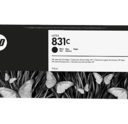- CAD Plotters
- Wide-Format Photo, Fine Art & Graphic Printers
- HP Latex, Outdoor, Signage, Wall Paper Printers & Cutters
- Wide Format Ink & Media Supplies
- Multi Functional Printers & Plan Copiers
- Large Format Scanners
- Finishing - Large Format Paper Folders, Trimmers, XY Cutters & Laminating
- Canon A4 and A3 Copier Paper
- Canvas, Stretcher Bars & Laminate
- Fabric Printers
- 3D Printers
- Bricsys BricsCAD® Software
- Colour Management & RIP Software
- Plotter Warranties
- Storage & Filing Systems
- OFFERS
Why use plot-IT?
- Est since 1965
- Group turnover - £15 million
- 5 UK offices with over 100 staff
- HP Designjet Warranty Provider
- Autodesk Gold reseller
- Canon Elite Partner
- Stratasys - Gold Partner
HP Latex 330 Printer E2X76A
HP Latex 330 64" Printer E2X76A
-
Please contact us on 01905 454 598 for a quote
-
Description
Launched April 23rd 2014 - HP Latex 330 Printer offering a 64 inch print width this versatile, easy to use & environmentally friendly wide-format printer delivers outstanding results for both indoor and outdoor applications. Shipping with NEW HP SAI Flexiprint RIP FREE in the box.
With a low curing temperature, the HP Latex 300 series allows you to print on to an even wider range of substrates including thin medias that would ordinarily be used in solvent or eco solvent machines, driving down your cost but not compromising on quality.
An easy to change all-in-one maintenance kit means this printer is even more user friendly and you achieve maximum up time. With a lower operating temperature power consumption is minimised over that off the second generation machine, this third gen printer offers a quicker warm up time, more durable prints and more medias.
• Print & deliver in record time with fast warm-up & immediate ripping• Eliminate waiting time - prints come out completely dry & ready for finishing• Use optimized profiles, Customize yours with the HP Quick Substrate Profiling; easy FlexiPrint HP Edition RIP inbox• Increase production time and reduce time monitoring the printer - automatic, reliable, low-maintenance printing• Offer more - print on traditional signage substrates & beyond - up to 64 inches• Produce sharp, consistent, repeatable image quality with high efficiency curing, 6 colours and 1200 dpi maximum quality• Consider unlaminated use with scratch resistance comparable tohard-solvent inks on SAV & PVC banner• Deliver with confidence - outdoor prints last up to 5 years laminated or 3 years unlaminatedWith HP Latex Inks, you can obtain outdoor durability and versatility across all common media types used in the sign and display industry together with high-quality, odorless prints, low maintenance even over eco-solvent inks.The HP Latex 330 Printer features a number of significant innovations that take you beyond the limits of eco-solvent printing, creating new opportunities to expand your business.HP Quick Substrate ProfilingSimplified Colour Management, directly from the front panel, 4-inch touchscreen:• Pre-installed generic and HP substrate profile library• Online substrate library access from the front panel• Fine-tune your existing profilesIncrease your productivity with easy operation• Intuitive SAI FlexiPrint HP Edition RIP included inbox• Easy access to how-to videos, from QR codes available in the front panel• Front media loading puts your operator in a better position to multitask -
Quick Spec's
PrintingPrinting modes50 m²/hr (538 ft²/hr) - Billboard (2 pass)23 m²/hr (248 ft²/hr) - Outdoor High Speed (4 pass)17 m²/hr (183 ft²/hr) - Outdoor Plus (6 pass)13 m²/hr (140 ft²/hr) - Indoor Quality (8 pass)10 m²/hr (108 ft²/hr) - Indoor High Quality (10 pass)6 m²/hr (65 ft²/hr) - Backlits, Textiles, & Canvases (16 pass)5 m²/hr (54 ft²/hr) - High Saturation Textiles (20 pass)Print resolution Up to 1200 x 1200 dpiInk types HP Latex InksInk cartridges Black, cyan, light cyan, light magenta, magenta, yellow, HP Latex OptimizerCartridge size 775 mlPrintheads 6 (2 cyan/black, 2 magenta/yellow, light magenta/lightcyan, 1 HP Latex Optimizer)Colour consistency <= 2 dE (95% colors)<= 1 dE averageMediaHandling: Roll feed; take-up reelMedia types Banners, self-adhesive vinyls, films, fabrics, papers, wallcoverings, canvas, synthetics, mesh, textiles (liner used with porous media)Roll size: 254 to 1625-mm (10 to 64-in) rolls (580 to 1625mm(23 to 64-in) rolls with full support)Roll weight: 42 kg (92.6 lb)Roll diameter: 250 mm (9.8 in)Thickness: Up to 0.5 mm (19.7 mil)ApplicationsBanners, Displays, Exhibition, Event graphics, Exterior signage, Indoor posters, Interior decoration inc wall paper, Light boxes – film, Light boxes – paper, Murals, POP/POS, Posters, Vehicle graphics.Connectivity Interfaces (standard) Gigabit Ethernet (1000Base-T)Dimensions (w x d x h)Printer 2561 x 840 x 1380 mm (101 x 33 x 54 in)Shipping 2795 x 760 x 1250 mm (110.1 x 30 x 49.3 in)Weight Printer 188 kgShipping 287 kgWhat’s in the box?HP Latex 330 Printer, printheads, maintenance cartridge, printer stand,spindle, take-up reel, user maintenance kit, edge holders, quick referenceguide, setup poster, documentation software, FREE FlexiPrint HP Edition RIP,power cords -
FAQ's
Here some frequently asked questions on the Latex 310, Latex 330 & Latex 360 they are not exhaustive so please contact us for more information
Q What is the lowest and cheapest economy mode I can use for banners? Is itpossible to use 2 pass?This all depends on the viewing distance and what is acceptable by the end customer. The HP Latex 360 Printer for instance can reach a maximum speed of 1 pass. However for final production on outdoor applications on banner medias it is recommended to use a minimum of 4 to 6 passes. A full list of print modes are available in the data sheets.Q Can I print borderless posters (full bleed printing)?Borderless printing is not recommended by the any of the HP Latex 300 Printer. It is up to your own discretion if you wish to print borderless using the ink collector kit on the HP Latex 360 Printer - this is not an option on the Latex 310 or Latex 330Q Can the L300 series print unattended with the take up roll?Yes. The printers can run completely on their own to complete a full roll of media reel to reel. All that you would need to ensure is that you have enough consumables to last the print job. The Latex 310 take up reel is an optional extra.Q What substrates can the cutter trim?Only the HP Latex 360 Printer is fitted with an on-board x axis cutter. There is a list of substrates that can be cut in the user guide. The cutter can trim all papers, self-adhesive vinyls and backlits. Banners and textiles cannot be cut and will requiremanual trimming.Q How long does the printer take to start printing (wake up/warm up times)?The following are the time combinations to ready mode:Warm up: 1.5 minutesWake up and warm up: 3 minutesCold start (printer switched off) and warm up: 7 minutesQ What is the minimum supported substrate width?For all models it is 254mm (10in). Please note that the minimum travel width of the carriage will be 54 in for all substrates under this size.Q Are the two spindles identical so I can use them double sided printing by justswapping them around?Yes. They are completely identical. Take up reel is optional on Latex 310 and the Latex 360 is the only model to support OMAS double sided printing.Q What is the maximum media thickness that the printer can accommodate?The maximum tested thickness is 0.5mm.Q Is the take up reel an upgrade option with the HP Latex 310 model?Yes. The 54in take up reel can be purchased as an accessory.Q Can I print porous substrates on the HP Latex 310 or HP Latex 330?The HP Latex 360 Ink Collector kit cannot be retrofitted to the other models to print on porous textiles. However there are textiles available on the market with a backing liner which allows you to print without the use of an ink collector kit. Please consult the HP media Solutions Locator for supported media or contact us directly.Q How long will the Latex 360 ( D8J24A) ink collector kit last?It all depends on the porosity of the textile being printed and the number of passes. Based on a worst case scenario of printing with mesh, it is recommended to replace the HP Latex 360 Ink Collector foam inserts after one complete roll of 30 meters has been printed.Q How do I search for a media pre-set if it is not available on the printer’s frontpanel?You have several options available to search for HP or 3rd party substrate brands:1. Search online from the front panel which connects directly to the HP Media Solutions Locator database. Here you can download and install a substrate to the printer.2. Use the printers embedded web server on the RIP workstation to import a substrate pre-set from the HP Media Solutions Locator which will then update and install it on the printer.3. Download the pre-set directly from HP Media Solutions Locator and then install the pre-set on your RIP software. Please be aware that any 3rd party media profiles downloaded outside of the HP Media Solutions Locator may not sync with the printer if they are not digitally signed.Q Do all the front panel menus on the HP Latex 300 family have the same features?Yes. With the 4.3 inch menus all you need to do is to swipe or scroll the screen to see the full menu options.Q What is the warranty and average expected usage of the HP 831 Latex Printheads?The warranty on the printheads is 1 litre and are expected average is 4 litres.Q Are the ink cartridges hot swappable while printing?If an ink supply runs out during printing the printer will pause the print job and display an alert on the front panel. You will have 30 minutes to install a new supply and will not have to reprint the same job if you replenish within this time frame.Q Why latex has 1200 dpi while solvent have 1440dpi?HP 831 Latex Printheads are native 1200 dpi, in fact solvent printheads are only 180 or 360 dpi maximum. In order to achieve the 1440 dpi competitors need to use software to interlace passes to form a grid of that resolution. This process can only be achieved with perfect substrate advance accuracy and is very difficult to manage. Considering they do not have an optical movement advance sensor it is not always guaranteed that 1440 dpi is being achieved all the time.Q What does the HP Latex Optimizer do?HP Latex Optimizer enables high quality at high speed. HP Latex Optimizer consists of positively-charged (cationic) polymers suspended in a colourless, water-based ink vehicle. It reacts with the ink pigments which are negatively-charged (anionic) to rapidly immobilize them on the print surface. This produces sharp text and image detail by suppressing feathering and colour bleed especially at high productivity levels.HP Latex Optimizer also enables the drying and curing process of the HP Latex Inks to operate at lower temperature and to be more energy efficient, which has the additional benefits of allowing wide media support and reduced power consumption.Q Does it cost more to print with latex optimizer?Typical HP Latex Optimizer usage is around 12% of total fluid (ink + optimizer) usage.The use of optimizer allows the coloured inks to be used more sparingly, and as a result the use of optimizer has no impact on overall print costs. Results show that the total amount of ink fluid is the same and is not incremental.Q How many media profiles can I find on the media solutions locator?Approximately 250 will be available and intend to add more as they are tested. Note that those profiles will be usable for any RIP due to printer being contoneQ What is the difference between halftone and contone printing?In Halftone printers, the whole colour management and workflow settings are controlled by the RIP so a specific media profile has to be generated for each RIP and media print mode combination.In Contone printers, most of the colour management and workflow settings are done inside the printer as media profiles are now on board the printer. This means that the “click to print” time is significantly reduced as RIP processing is now significantly quicker.Q With no spectrophotometer in the HP Latex 310 and 330 models, will there be ahigher likelihood of colour inconsistency?There is another sensor on the carriage of all the three models called the line sensor which measures for colour consistency on the HP Latex 310 and 330. However the main contributing factor to excellent consistency is the lower operating temperature of the 3rd generation printheads and lower printzone temperature which ensures a consistent and accurate drop ejection resulting in consistency across print jobs to a level of 2dE 2000 for 95% of colours.An additional advantage of having the spectrophotometer is that you can get consistency between HP Latex 360 printers also to a level of 2dE200 on 95% of colours.Q Is SAI a HP developed RIP and how will it be support by HP?SAi FlexiPRINT is developed by SAi in close cooperation with HP based on SAi’s well-known product FlexiPRINT. The SAi FlexiPRINT Basic Edition is bundled with each HP Latex 310 and HP Latex 330 printer and will be fully supported by HP.Q Why does the HP Latex 360 not come with a RIP in the box?The market that the 360 is targeted will normally already have a RIP solution in place, hence the decision not to include it in the package.Q I have a contour cutter, does the included basic RIP support these cutter marks?The SAi Felxiprint HP Basic Edition does not include the cutter marks. Customers have the option to upgrade to the SAI Premium version which supports contour cutting. Alternatively Graphtec or Summa offer cutter plug-ins for Adobe Illustrator to insert cutter marks. Additionally a number of third party RIPS can be used seamlessly.Q How long does the HP 831 Latex Maintenance Cartridge last?Based on average operating conditions the maintenance cartridge should last for up to14 litres of ink consumed. This ranges between 2.9 litres to 3.6 litres per month, meaning that the cartridge needs to replace every 3 to 5 months based on average usage.Q How is the HP Latex 300 durability (scratchability) compared to eco/hard solvent,printed on banner and SAV?It is comparable to hard solvent on SAV and banners with better performance than eco solvent. This means with HP Latex 300 prints you can avoid the complexity of lamination for low value, short duration jobs like seasonal window graphics, lowvalue stickers, roll ups and pop ups, and all kind of short term event graphics. For un-laminated use, it is recommended to validate or test the suitability for your specific applications.Q Can I benefit from HP WallArt software if I purchase a HP latex 300 printer?Yes, all HP Latex printer owners will have free access to use HP WallArt software. -
Model Comparison
Printer comparison tableHP Latex 360 HP Latex 330 HP Latex 310Size 1,63m/64in wide 1,63m/64in wide 1,37m/54in wideMax Load capacity 42kg / 250mm (9.8in) 25kg / 180mmPower connection Two-phase power socket 16A +16A Standard plug 200-240V(16A + 3A with 330) (13A + 3A)RIP in the box No Yes YesTake up roll Yes Yes optionWarm up time 1.5 minutes 1.5 minutes 1.5 minutesFront panel 8 inch 4.3 inch 4.3 inchICC color profiling Yes- embedded No - externalDouble sided printing Yes NoEnergy consumption 4.6kW 2.6kW 2.2kWSpindle core size 3 in 2in with 3in adaptorInk collector kit fortextiles Yes No NoIn line x cutter Yes No No
Download a Brochure
-

HP Latex 330 64" Printer E2X76A - HP latex 330 Brochure
Download