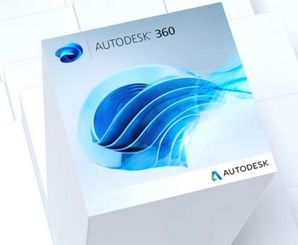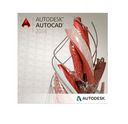- CAD Plotters
- Wide-Format Photo, Fine Art & Graphic Printers
- HP Latex, Outdoor, Signage, Wall Paper Printers & Cutters
- Wide Format Ink & Media Supplies
- Multi Functional Printers & Plan Copiers
- Large Format Scanners
- Finishing - Large Format Paper Folders, Trimmers, XY Cutters & Laminating
- Canon A4 and A3 Copier Paper
- Canvas, Stretcher Bars & Laminate
- Fabric Printers
- 3D Printers
- Bricsys BricsCAD® Software
- Colour Management & RIP Software
- Plotter Warranties
- Storage & Filing Systems
- OFFERS
Why use plot-IT?
- Est since 1965
- Group turnover - £15 million
- 5 UK offices with over 100 staff
- HP Designjet Warranty Provider
- Autodesk Gold reseller
- Canon Elite Partner
- Stratasys - Gold Partner
Autodesk Cloud Credits
Autodesk Cloud Credits - 100 pack
Click the yellow arrows to view multiple buying options...
-
Please contact us on 01905 454 598 for a quote
-
Description
Autodesk is introducing the use of cloud credits for Autodesk 360 Services. Cloud credits provide you a better way to measure the costs required to use select cloud services.
100 Cloud credits are automatically allocated annually for each of your software license's on Subscription. To use cloud credits you must have a valid subscription, however, you can access some of Autodesk 360 services for free without subscription.
Autodesk 360 Cloud Services
- Rendering in the cloud
- Autodesk ® Simulation Moldflow Insight 360
- Autodesk ® Simulation Mechanical 360
- Autodesk ® Simulation CFD 360
- Autodesk ® Simulation RSA 360
- Autodesk ® InfraWorks 360
The amount of cloud credits required for these services fluctuate depending on the variables you choose – thus offering you a more flexible & accurate way pay just for the amount of cloud computing that you need.
To help you monitor usage of cloud credits Autodesk recently released the 360 Usage Report which provides Contract Managers the ability to track how many cloud credits have been used and how many credits are left—by the contract or by the user.
Create a FREE Autodesk 360 account by visiting http://360.autodesk.com/ to begin benefiting from the core set of features offered through the Autodesk 360 platform, including:
- 5GB of document storage per account
- A collaboration workspace within Autodesk 360
- The ability to view, edit and share files with others
- Free mobile apps, including:
- Autodesk 360 Mobile
- AutoCAD WS
- ForceEffect
- ForceEffect Motion
- Limited time free trial of Autodesk 360 Rendering
Autodesk Subscription Customers get even more Autodesk 360 cloud benefits, including:
- Increase in cloud storage from 5GB to 25GB per seat on Subscription
- Access to certain Autodesk 360 cloud services:
- Autodesk 360 Rendering
- Autodesk 360 Optimization for Inventor
- Autodesk 360 Energy Analysis for Revit
- Autodesk 360 Structural Analysis for Revit
- Autodesk 360 Infrastructure Modeler
- Green Building Studio
Product/Suite - Annual
All Suite Levels (Subscription) - 100
Point Products (Subscription) - 100
LT Point Products - NA
Autodesk 360 (baseline) - NA
Standalone Service - Depends On Service
Trial (Min Value) - 75
Service - Autodesk Cloud Usage Rates*
* Usage rates maybe subject to change by Autodesk, the above are correct at time of publication but may change. ** Autodesk InfraWorks360 vertical optimization feature 100 Cloud Credits per 5km of road thus variable by length.
Rendering - Variable
Autodesk Sim 360 Moldflow - 20
Autodesk Sim 360 Mechanical - 15
Autodesk Sim 360 CFD - 15
Autodesk Sim 360 RSA - 5
Autodesk InfraWorks 360 - 100 **To use Cloud Credits you must have a valid autodesk Subscription account
-
Cloud Usage Rates
Service - Autodesk Cloud Usage Rates*
* Usage rates maybe subject to change by Autodesk, the above are correct at time of publication but may change. ** Autodesk InfraWorks360 vertical optimization feature 100 Cloud Credits per 5km of road thus variable by length.
Rendering - Variable
Autodesk Sim 360 Moldflow - 20
Autodesk Sim 360 Mechanical - 15
Autodesk Sim 360 CFD - 15
Autodesk Sim 360 RSA - 5
Autodesk InfraWorks 360 - 100 ** -
360 Solutions
Autodesk BIM 360 Capabilities Autodesk® BIM 360 delivers more complete, accurate, connected, digital information across the project lifecycle for whoever needs it, whenever they need it, wherever they are.
-
BIM 360 Glue
Autodesk® BIM 360™ Glue is a cloud‐based BIM management solution that facilitates BIM collaboration by helping to simplify multidiscipline model coordination and clash detection and provides anywhere access to stakeholders across the project lifecycle. This helps architects, engineers, owners, and builders across the globe to collaborate and coordinate in real time.
-
BIM 360 Field
Autodesk® BIM 360™ Field is field management software for construction professionals combining mobile technologies at the point of construction with cloud-based collaboration and reporting. BIM 360 Field enables new ways of managing field information that can measurably improve quality, safety, and profitability for construction and capital projects of all types.
Autodesk® PLM 360 is transforming product lifecycle management with an affordable, easy-to-use, and simple-to-deploy solution that makes the benefits of PLM available to anyone, anytime, anywhere.
PLM instantly
PLM in the cloud means you can be up and running with product lifecycle management in minutes to days, not months to years. Work from your desktop or mobile device with a PLM experience that’s as easy as browsing a website.
-
PLM for everyone
Autodesk® PLM 360 is a product lifecycle management solution that includes engineering, business process management, program and project management, new product introduction, and quality and compliance capabilities.
-
PLM by Autodesk
Product lifecycle management the way it’s meant to be – fast, easy-to-use, and highly-configurable. Experience a modern PLM solution from your trusted partner.
-
Autodesk® Simulation 360 enables anyone to run simulation tasks beyond the desktop using the virtually infinite computing power of the cloud.
Mechanical Simulation
Autodesk Simulation 360 combines Autodesk® Simulation Mechanical software with powerful, cloud-based simulation capabilities to perform mechanical stress, vibration, and motion simulations in the cloud.
-
Fluid Flow and Thermal Simulation
Autodesk® Simulation CFD software offers fluid dynamics tools for fluid flow and thermal simulations of turbulent and incompressible flows, along with conduction and convective heat transfer.
-