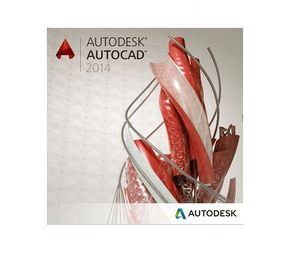- CAD Plotters
- Wide-Format Photo, Fine Art & Graphic Printers
- HP Latex, Outdoor, Signage, Wall Paper Printers & Cutters
- Wide Format Ink & Media Supplies
- Multi Functional Printers & Plan Copiers
- Large Format Scanners
- Finishing - Large Format Paper Folders, Trimmers, XY Cutters & Laminating
- Canon A4 and A3 Copier Paper
- Canvas, Stretcher Bars & Laminate
- Fabric Printers
- 3D Printers
- Bricsys BricsCAD® Software
- Colour Management & RIP Software
- Plotter Warranties
- Storage & Filing Systems
- OFFERS
Why use plot-IT?
- Est since 1965
- Group turnover - £15 million
- 5 UK offices with over 100 staff
- HP Designjet Warranty Provider
- Autodesk Gold reseller
- Canon Elite Partner
- Stratasys - Gold Partner
AutoCAD 2014
AutoCAD 2014 CAD software
-
Please contact us on 01905 454 598 for a quote
- Description
- Compare with Suites
- Compare with Previous AutoCAD
- Compare with LT 2014
- System Requirement
-
Description
AutoCAD Design Suite now launched, for uptodate products visit the dedicated page.
Create stunning 3D designs, speed up documentation and connect with the cloud to collaborate on designs and access them from your mobile device.
Autodesk AutoCAD 2014 software connects your design workflow like never before. New design feed social collaboration tools drive project stakeholder involvement. Dozens of time saving enhancements speed up your everyday workflow, With Live maps &powerful new reality-capture abilities, AutoCAD 2014 connects your design concept to the world around you.
Can also be purchased as AuotCAD Design Suite 2014 in Standard or Premium edition, delivering more functionality.
-
Compare with Suites
AutoCAD 2014 Design Suite Standard Design Suite Premium Features Model import and aggregation tools ✓ ✓ ✓ Documentation tools ✓ ✓ ✓ Autodesk 360® connectivity ✓ ✓ ✓ 3D modelling tools ✓ ✓ ✓ Raster-to-vector conversion tools ✓ ✓ Conceptual sketching and design tools ✓ ✓ Illustrated drawings, renderings and 3D presentations ✓ ✓ Games-inspired visualisation tools ✓ ✓ Interactive presentations and Hollywood-quality cinematic renderings ✓ Lighting analysis technology ✓ -
Compare with Previous AutoCAD
AutoCAD Version 2014 2013 2012 2011 User interaction Multi-functional grips ✓ ✓ ✓ ✓ Hide and isolate objects ✓ ✓ ✓ ✓ Create and select similar objects ✓ ✓ ✓ ✓ Delete duplicate objects ✓ ✓ ✓ Content explorer ✓ ✓ ✓ Associative arrays ✓ ✓ ✓ Clickable command line options ✓ ✓ Property edit preview ✓ ✓ Viewport change preview ✓ ✓ Intelligent command line ✓ File tabs ✓ Design Solid, surface and mesh modelling ✓ ✓ ✓ ✓ Autodesk materials library ✓ ✓ ✓ ✓ Editable UCS icon ✓ ✓ ✓ In-canvas viewport controls ✓ ✓ ✓ Surface curve extraction ✓ ✓ Context-sensitive press-pull ✓ ✓ Import sketchup files (SKP) ✓ Autodesk ReCap point cloud tool ✓ Documentation Geometry measurement tools ✓ ✓ ✓ ✓ Parametric constraints ✓ ✓ ✓ ✓ Object and layer transparency ✓ ✓ ✓ ✓ Base and projected views ✓ ✓ ✓ Blend curves ✓ ✓ ✓ Copy array ✓ ✓ ✓ Section and detail views ✓ ✓ Strike-thru text ✓ ✓ Text align ✓ Connectivity DGN 8 import/export/underlay ✓ ✓ ✓ ✓ PDF publish/underlay ✓ ✓ ✓ ✓ FBX import/export ✓ ✓ ✓ ✓ DWG convert ✓ ✓ ✓ IGES, CATIA, Rhino, pro/engineer and step import ✓ ✓ ✓ Inventor file import ✓ ✓ Autodesk 360 connectivity ✓ ✓ Design feed ✓ Share on Facebook ✓ Geolocation co-ordinate system and live maps ✓ Customisation Action recorder ✓ ✓ ✓ ✓ CUIx file format ✓ ✓ ✓ ✓ On-line licence transfer ✓ ✓ ✓ ✓ Migration reset ✓ ✓ ✓ Multiple plot file search paths ✓ ✓ ✓ Customisation and support file sync ✓ ✓ Exchange app manager ✓ Featured apps ribbon tab ✓ Secure load ✓ -
Compare with LT 2014
Product AutoCAD LT2014 AutoCAD 2014 Features Customisation Support for LISP applications ✓ Support for ObjectARX® (C++, C#, and VB .NET) ✓ Action recorder ✓ Support for CUI customisation ✓ ✓ Network licensing ✓ CAD standards tools ✓ Support for multiple profiles ✓ Reset settings tool ✓ ✓ Online licence transfer utility ✓ ✓ Autodesk asset locator ✓ ✓ Migrate custom settings ✓ ✓ Autodesk Exchange Apps ✓ Secure load ✓ ✓ Connectivity Publish a 3D DWF™ file ✓ Print to an STL file (for 3D printing) ✓ PDF & DWF publish/underlay ✓ ✓ DGN Import/export/underlay ✓ ✓ FBX import/export ✓ Inventor, IGES, CATIA, Rhino, pro/engineer, and step import ✓ DWG™ convert ✓ ✓ Autodesk 360® ✓ ✓ Design feed ✓ ✓ Share on Facebook ✓ ✓ Geolocation coordinate system and live maps ✓ ✓ Documentation Express tools ✓ Base, projected, section, and detail views ✓ Parametric constraints ✓ Dynamic blocks ✓ ✓ Object and layer transparency ✓ ✓ Data extraction to tables ✓ Extract attributes to a text file ✓ ✓ Multiline (MLINE) ✓ Double line (DLINE) ✓ ✓ Sheet set manager / project manager ✓ ✓ Design 3D solid/surface/mesh modelling ✓ Point cloud tools ✓ Perspective views ✓ Visual styles ✓ Materials ✓ Lighting ✓ Rendering ✓ Import SKP files ✓ User interaction In-canvas controls ✓ ViewCube™ ✓ Task-based interface ✓ ✓ Multi-functional grips ✓ ✓ Command line ✓ ✓ File tabs ✓ ✓ Tool palettes ✓ ✓ Content Explorer ✓ ✓ External references ✓ ✓ Associative arrays ✓ ✓ -
System Requirement
AutoCAD 2014 System Requirements
For 32-bit AutoCAD 2014
- Windows® 8 Standard, Enterprise, or Professional edition, Windows® 7 Enterprise, Ultimate, Professional, or Home Premium edition or Windows XP® Professional or Home edition (SP3 or later) operating system
- For Windows 8 and Windows 7: Intel® Pentium® 4 or AMD Athlon™ dual-core processor, 3.0 GHz or higher with SSE2 technology
- For Windows XP: Pentium 4 or Athlon dual-core processor, 1.6 GHz or higher with SSE2 technology
- 2 GB RAM (4 GB recommended)
- 6 GB free disk space for installation
- 1024 x 768 display resolution with true color (1600 x 1050 recommended)
- Microsoft® Internet Explorer® 7 or later web browser
- Install from download or DVD
For 64-bit AutoCAD 2014
- Windows 8 Standard, Enterprise, or Professional edition, Windows 7 Enterprise, Ultimate, Professional, or Home Premium edition or Windows XP Professional (SP2 or later)
- Athlon 64 with SSE2 technology, AMD Opteron™ processor with SSE2 technology, Intel® Xeon® processor with Intel EM64T support and SSE2 technology, or Pentium 4 with Intel EM64T support and SSE2 technology
- 2 GB RAM (4 GB recommended)
- 6 GB free space for installation
- 1024 x 768 display resolution with true color (1600 x 1050 recommended)
- Internet Explorer 7 or later
- Install from download or DVD
Additional requirements for large datasets, point clouds, and 3D modeling (all configurations)
- Pentium 4 or Athlon processor, 3 GHz or greater, or Intel or AMD dual-core processor, 2 GHz or greater
- 4 GB RAM or more
- 6 GB hard disk space available in addition to free space required for installation
- 1280 x 1024 true color video display adapter 128 MB or greater, Pixel Shader 3.0 or greater, Microsoft® Direct3D®-capable workstation-class graphics card