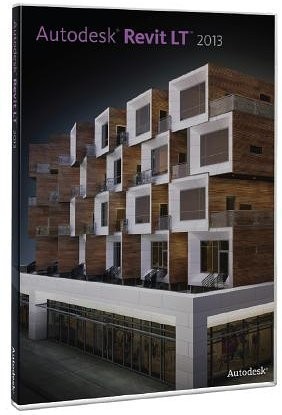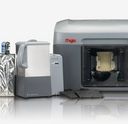- CAD Plotters
- Wide-Format Photo, Fine Art & Graphic Printers
- HP Latex, Outdoor, Signage, Wall Paper Printers & Cutters
- Wide Format Ink & Media Supplies
- Multi Functional Printers & Plan Copiers
- Large Format Scanners
- Finishing - Large Format Paper Folders, Trimmers, XY Cutters & Laminating
- Canon A4 and A3 Copier Paper
- Canvas, Stretcher Bars & Laminate
- Fabric Printers
- 3D Printers
- Bricsys BricsCAD® Software
- Colour Management & RIP Software
- Plotter Warranties
- Storage & Filing Systems
- OFFERS
Why use plot-IT?
- Est since 1965
- Group turnover - £15 million
- 5 UK offices with over 100 staff
- HP Designjet Warranty Provider
- Autodesk Gold reseller
- Canon Elite Partner
- Stratasys - Gold Partner
AutoCAD Revit LT Suite 2013
AutoCAD Revit LT 2013
-
Please contact us on 01905 454 598 for a quote
-
Description
Autodesk AutoCAD® Revit LT™ Suite 2013 delivers the intuitive 3D Building Information Modeling (BIM) tools of Autodesk® Revit LTTM software plus the familiar drafting tools of AutoCAD LT software. Create higher-quality & more accurate designs and documentation within a coordinated, 3D model–based environment that automatically updates your design whenchanges are made. Ease the transition to BIM using integrated learning resources & a simplified user interface. Help meet client needs by exchanging designs with stakeholders using other software based on the Autodesk® Revit® or AutoCAD® platforms. And with Autodesk® Subscription you can access integrated, cloud-based services to help produce near-photorealistic renderings.
Work More efficently with a single coordinated model
Concurrently design and document your building projects. In Autodesk Revit LT, all design information is stored in a single, coordinated database which provides the ability to instantly generate every schedule, drawing sheet, 2D view, and 3D view directly from the model. Revisions to your design are automatically updated throughout every view and supporting documentation, minimizing errors and omissions.
Design & Visualize in 3D
Design in 3D by working in Autodesk Revit LT’s model-based environment. At any stage of the design process, easily generate 3D orthographic or perspective views from any angle of the model to visualize the space. Create exploded axons and 3D details quickly and easily. A walkthrough tool allows you to create animations based on a camera moving along a path, helping you visualize the building virtually, improve your understanding of the building and its spaces, and communicate design ideas to clients more clearly and effectively.
Create Photorealistic Renderings in the Cloud
Render in the cloud directly from the interface with Autodesk® 360 Rendering, available through Autodesk® Subscription.* Autodesk 360 Rendering enables you to produce compelling, photorealistic rendering without tying up your desktop.* You can select from an extensive library of predefined photorealistic materials and apply them to building elements to help display their appearance. Define sun settings and add artificial lighting with a photometric light source that utilizes real-world data.
Enhance Documentation Quality
Autodesk Revit LT automatically manages iterative changes to your building model throughout the documentation process. As a result, a consistent representation of the building is maintained, improving drawing coordination and reducing errors. Construction documents derived from the model are higher quality, reducing costs of changes and manual coordination. Invest more time in designing, knowing that your documentation is always coordinated and up to date.
Automatically Generate Schedules
Automate the creation of schedules of building components in order to drive data and improve the visibility of costs and quantities. Since schedules are generated directly from the model, they are always up-to-date and provide a comprehensive view of the Revit LT model. Changes to a schedule view are automatically reflected in all other views of the model, such as plans, sections, and elevations.
Verify Material Quantities
Material Takeoff precisely verifies material quantities for cost estimates and significantly smoothes the material quantity tracking process. Material Takeoff is a type of schedule that allows you to extract the building model data from the properties of materials applied to different building elements. The Autodesk Revit LT building model database manages material takeoffs as projects evolve, ensuring that your material quantities are always up to date.
Get up to speed with an Extensive Content Library
A large collection of 2D detail components and 3D real world building components are included with Autodesk Revit LT. The 2D detail components are classified based on the industry recognized CSI MasterFormat standard, so you can easily browse to your exact component. You can also create your own components according to office standard. The 3D real world building elements such as walls, windows, and doors have parametric properties, helping to deliver a fundamental coordination to improve accuracy of your design model. The content is compatible with all Autodesk® Revit® software applications, ensuring a smooth exchange with stakeholders who are using other Revit software.
Improve Accuracy with Intelligent Components
Autodesk Revit LT uses families as the basis for representing all building components, including furniture, casework, doors, windows, walls, and more. You can build intelligence, such as height, width, cost, and materials, into families, turning them into parametric components. This information can be extracted from the model at any time, and improves accuracy during design and documentation. The family editor in Revit LT offers the ability to create content at increasingly detailed levels to represent design intent clearly without programming knowledge.
Exchange Designs with Autodesk Revit Software Users.
Experience fluid file exchange with project team members using other Autodesk Revit software applications. Autodesk Revit LT software is fully compatible with Autodesk Revit, Autodesk® Revit® Architecture, Autodesk® Revit® MEP and Autodesk® Revit® Structure, enabling you to exchange files with any firm that is on the Revit platform.
Deliver Designs in the DWG File Format
Produce designs in the DWG file format using Autodesk Revit LT. The software supports the process most firms use to produce well-organized and layered DWG files. Revit LT helps manage the export of model data to the appropriate layers, lines, patterns, and fonts, so you can ease interactions with stakeholders, and accelerate the design and documentation process.
*Autodesk 360 Rending is available to Autodesk Subscription customers during the term of their contract.
** Free products and services are subject to the terms and conditions of the end-user license agreement that accompanies them.