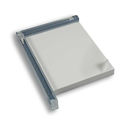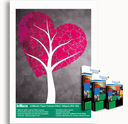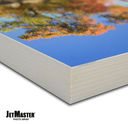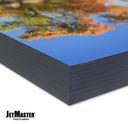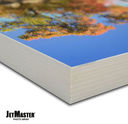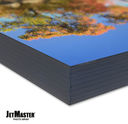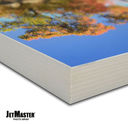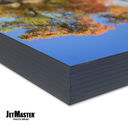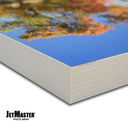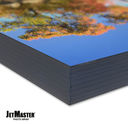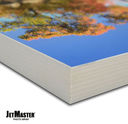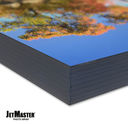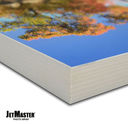- CAD Plotters
- Wide-Format Photo, Fine Art & Graphic Printers
- HP Latex, Outdoor, Signage, Wall Paper Printers & Cutters
- Wide Format Ink & Media Supplies
- Multi Functional Printers & Plan Copiers
- Large Format Scanners
- Finishing - Large Format Paper Folders, Trimmers, XY Cutters & Laminating
- Canon A4 and A3 Copier Paper
- Canvas, Stretcher Bars & Laminate
- Fabric Printers
- 3D Printers
- Bricsys BricsCAD® Software
- Colour Management & RIP Software
- Plotter Warranties
- Storage & Filing Systems
- OFFERS
Why use plot-IT?
- Est since 1965
- Group turnover - £15 million
- 5 UK offices with over 100 staff
- HP Designjet Warranty Provider
- Autodesk Gold reseller
- Canon Elite Partner
- Stratasys - Gold Partner
JetMaster® Non-Slip Cutting Matt - JMPP-Matt
-
Please contact us on 01905 454 598 for a quote
- Description
- Other available tools for assembly
- How to make a JetMaster® Photo Panel
- Assembly Instructions: Video
- General maintenance tips
- Cleaning tips
-
Description
JetMaster® Non-Slip Cutting Matt: Save your desktop and tables with this high quality cutting matt! Perfect for preparing and creating your JetMaster Photo Wraps and Panels. The high quality rubber finish withstands the required pressure to get a clean and even trim.
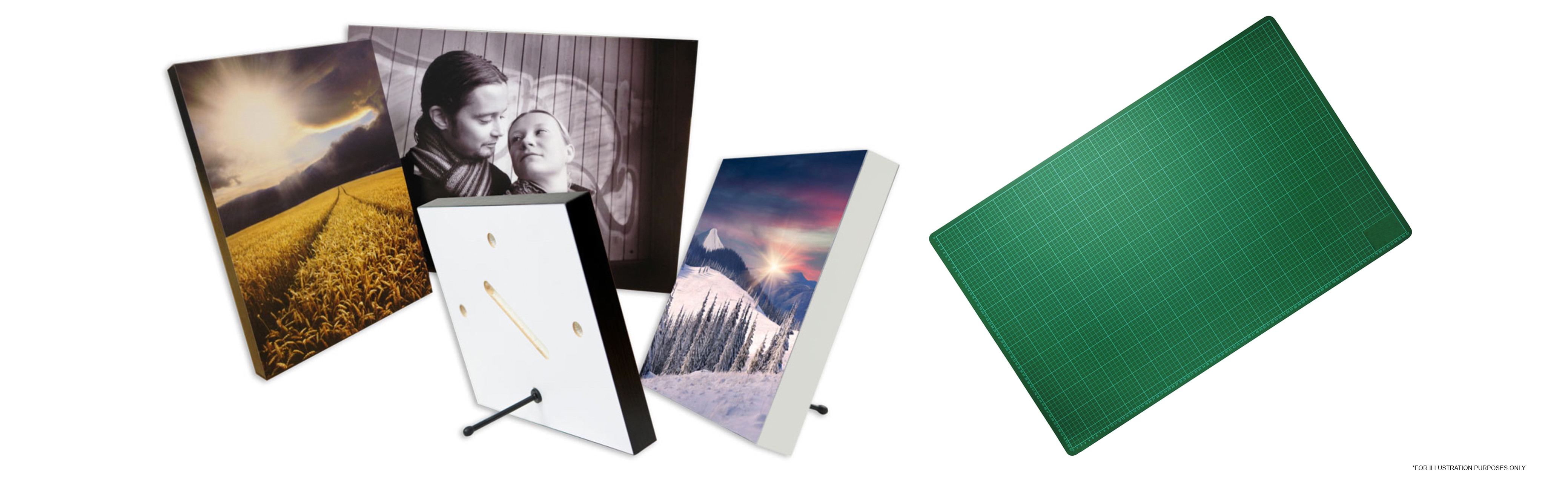
JetMaster® Photo Panels allow you to create equisitely stylish photographic or art displays that are fantastically easy to mount and hang in home or retail environments. Although lightweight, these panels look substantial, particularly when on the wall. These panels feature an adhesive coating on the front face, making image display quick and simple. To prepare a print lift the release liner, align the image and apply pressure using a roller. Trim edges as necessary, then hang or display using the stand provided.
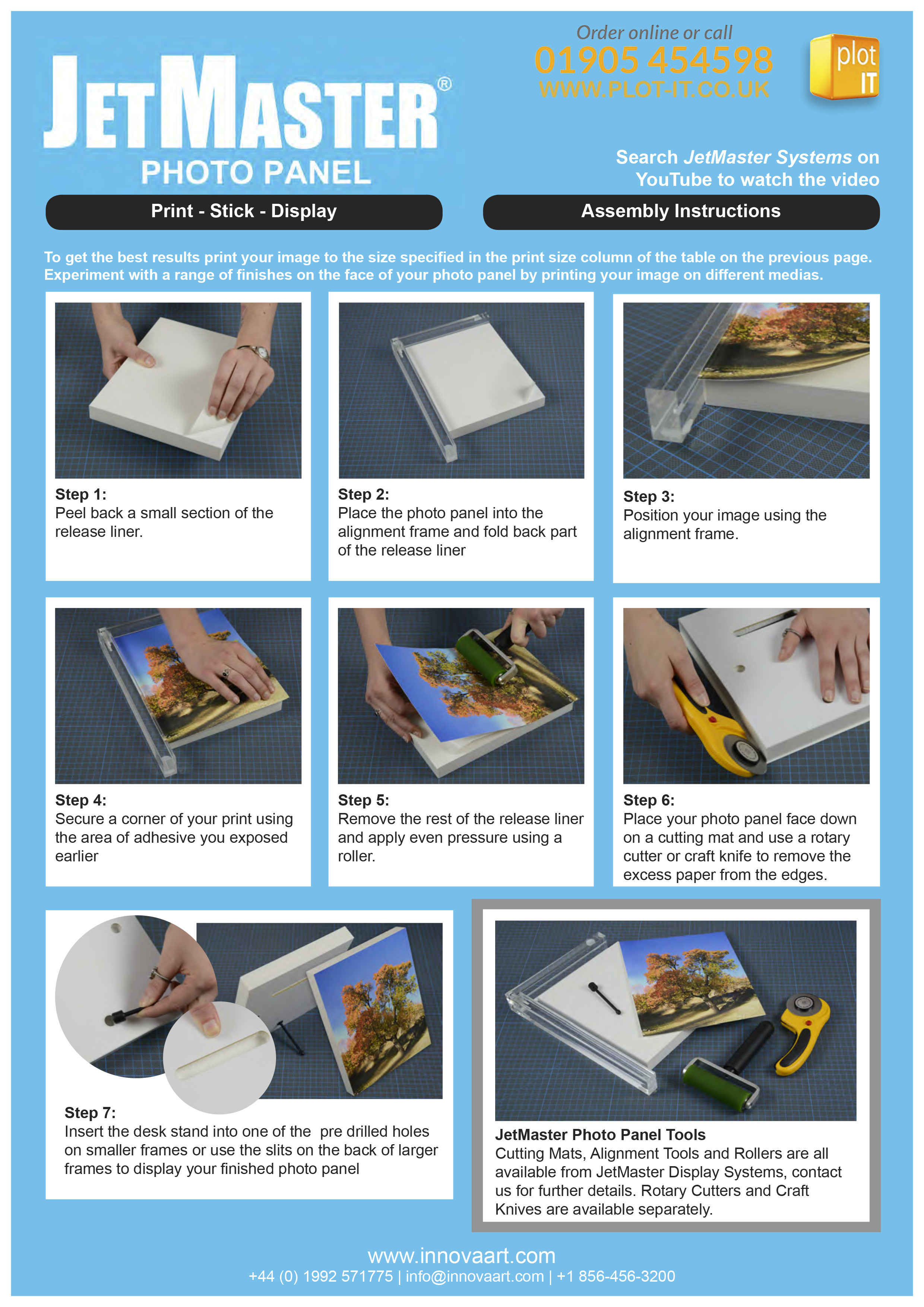
-
Other available tools for assembly
-
How to make a JetMaster® Photo Panel
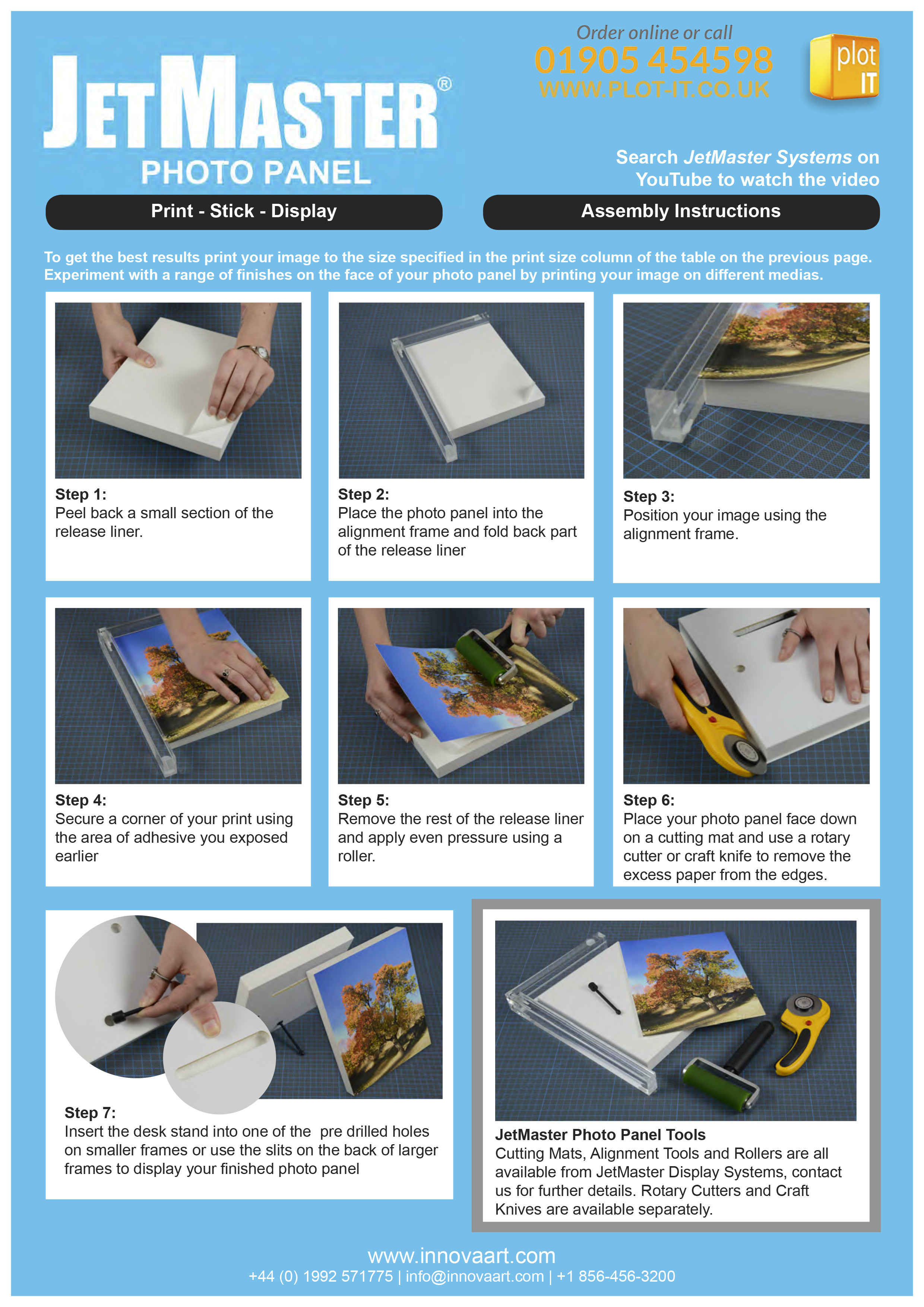
-
Assembly Instructions: Video
-
General maintenance tips
- Always use sharp, new blades when cutting and change blades often.
- Rotate your mattoften to avoid frequent cuts in the same area.
- Don't apply heavy pressure on your knife.
- Do not try to cut too many layers of media at once.
-
Cleaning tips
Prolong the life of your JetMaster® Non-Slip Cutting Matt by keeping it clean.
- It's highly recommended to use an all-purpose household spray cleaner or warm water with mild detergent.
- Avoid abrasive cleansers and solvents that can damage the matt or remove the printed markings.
- Use a lint roller or a napped lint brush to remove surface lint and fabric crumbs.
- A nylon net scrubber can be used to loosen any stubborn dirt or debris on your cutting matt.
- Microfibre cleaning cloths/towels can also be used to remove tiny fibers from knife cuts on your cutting matt.
Download a Brochure
-

JetMaster® Non-Slip Cutting Matt - JMPP-Matt - DATA SHEET
Download


































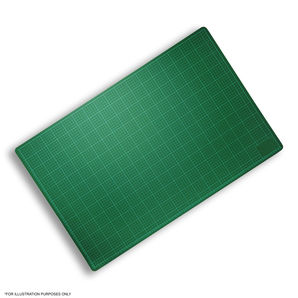


 JetMaster® 28mm Rotary Cutter
JetMaster® 28mm Rotary Cutter JetMaster® 28mm Rotary Cutter Blades (2 x blade pack)
JetMaster® 28mm Rotary Cutter Blades (2 x blade pack)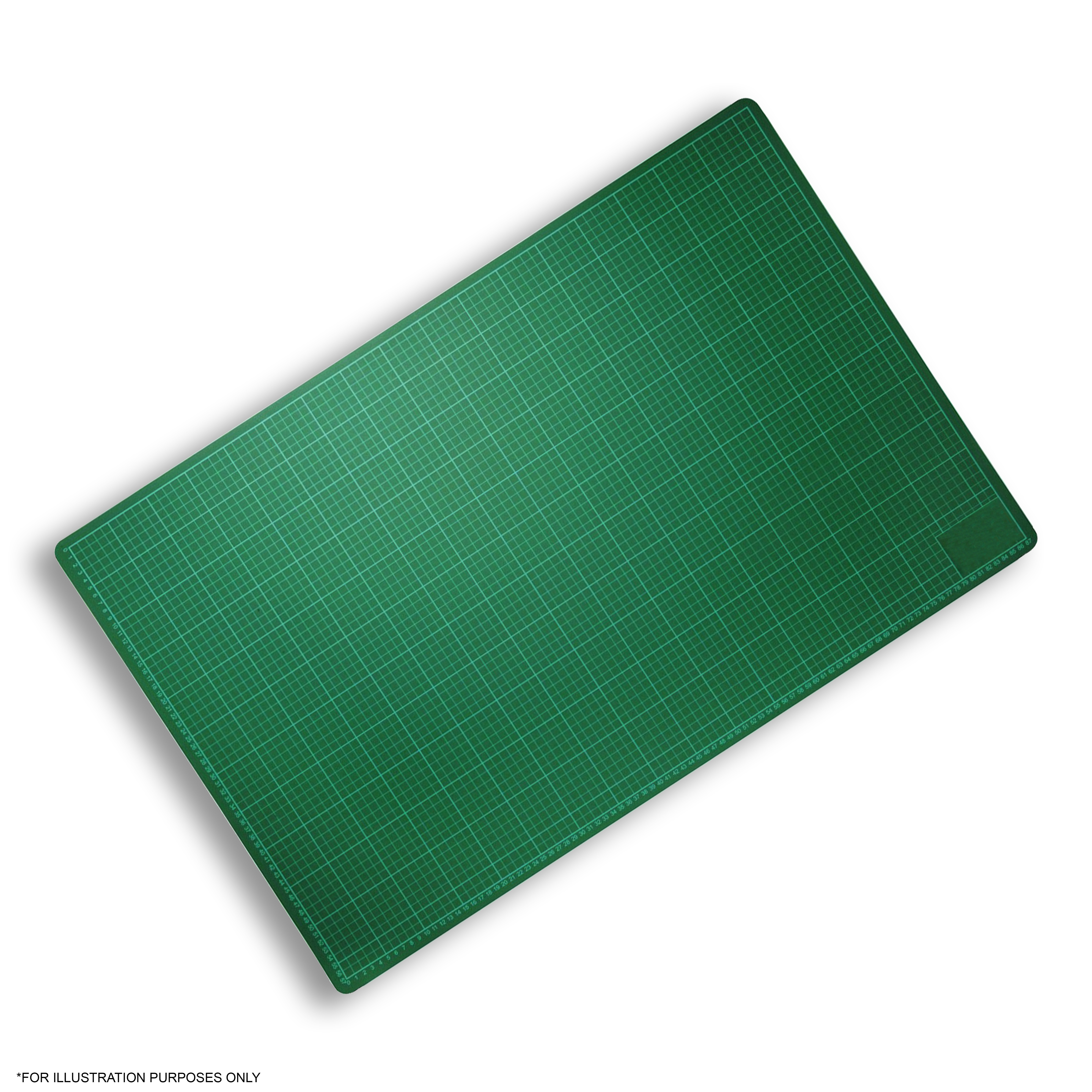 JetMaster® Cutting Matt
JetMaster® Cutting Matt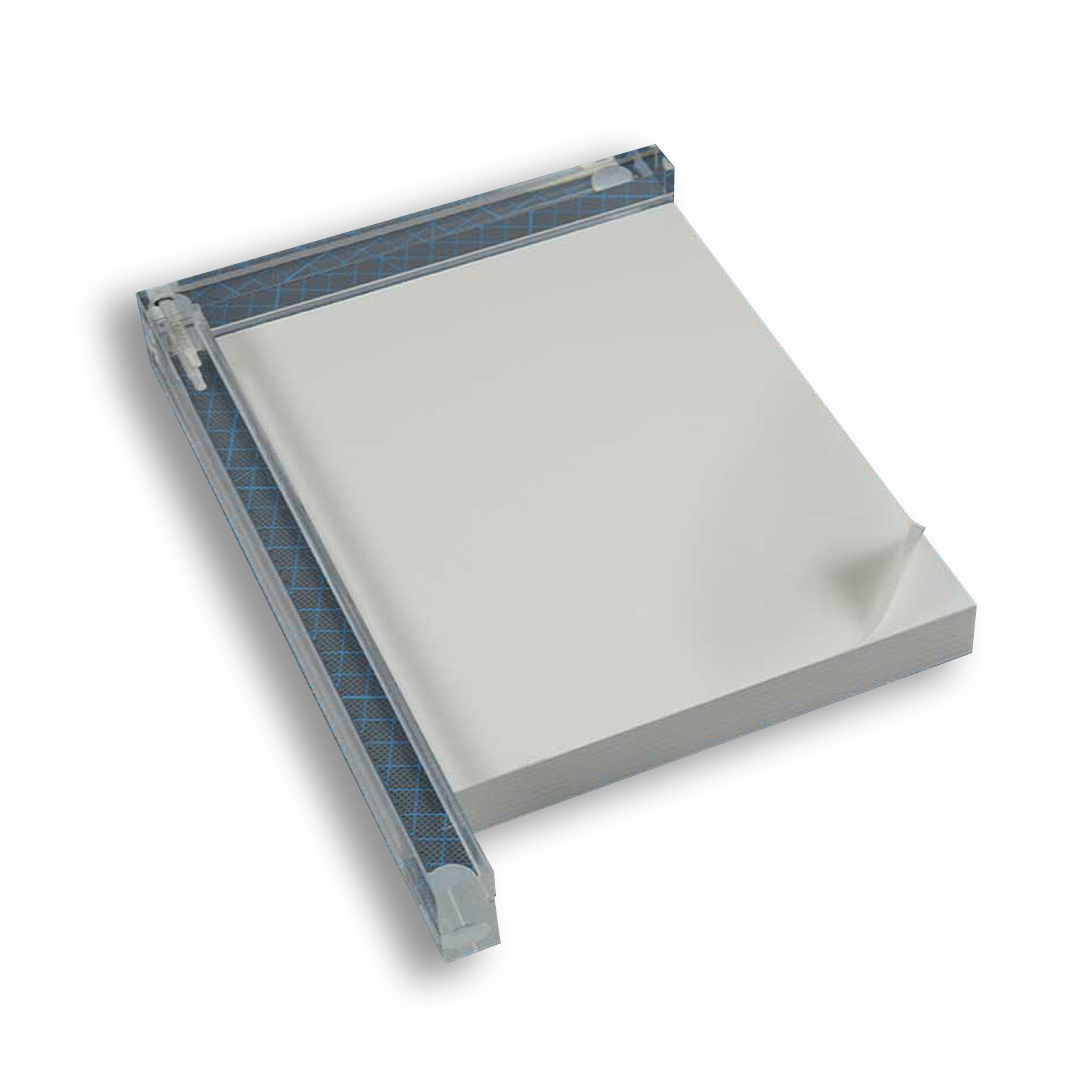 JetMaster® Alignment Frame
JetMaster® Alignment Frame JetMaster® Premium Silicone Roller
JetMaster® Premium Silicone Roller