- CAD Plotters
- Wide-Format Photo, Fine Art & Graphic Printers
- HP Latex, Outdoor, Signage, Wall Paper Printers & Cutters
- Wide Format Ink & Media Supplies
- Multi Functional Printers & Plan Copiers
- Large Format Scanners
- Finishing - Large Format Paper Folders, Trimmers, XY Cutters & Laminating
- Canon A4 and A3 Copier Paper
- Canvas, Stretcher Bars & Laminate
- Fabric Printers
- 3D Printers
- Bricsys BricsCAD® Software
- Colour Management & RIP Software
- Plotter Warranties
- Storage & Filing Systems
- OFFERS
Why use plot-IT?
- Est since 1965
- Group turnover - £15 million
- 5 UK offices with over 100 staff
- HP Designjet Warranty Provider
- Autodesk Gold reseller
- Canon Elite Partner
- Stratasys - Gold Partner
Canon IJM140 Natural Tracing Paper FSC® 90g/m² 97023301 24" 610mm x 50m roll
-
Description

Canon IJM140 Natural Tracing Paper FSC® 90g/m² has exceptional image quality and is designed for use in engineering (CAD), architectural (AEC) and GIS applications for outputting final plots for archiving or reproduction.
Designed for reproducible final drawings that are exceptionally durable. It produces archivable crisp black and colour line drawings that have superior bleed control.
APPLICATIONS / FEATURES:
- Transparent monochrome & colour CAD drawings
- Low-end GIS drawings
- Colour overlays
- Good dot gain for sharp lines
- Economic alternative for polyester film
- ISO 14001 certified
- FSC® certified
- 2" core
- Weight: 90g/m²
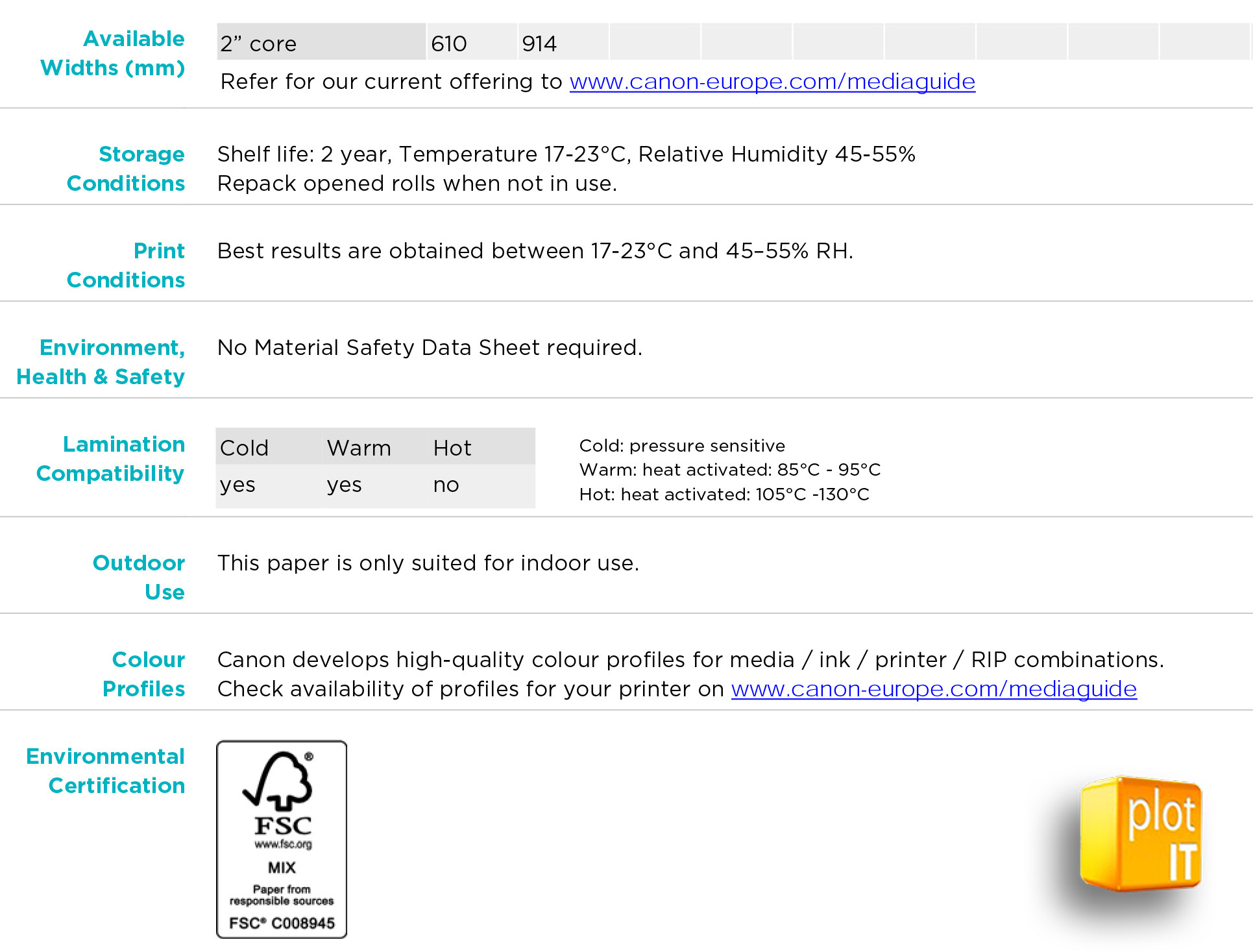
-
Physical Properties
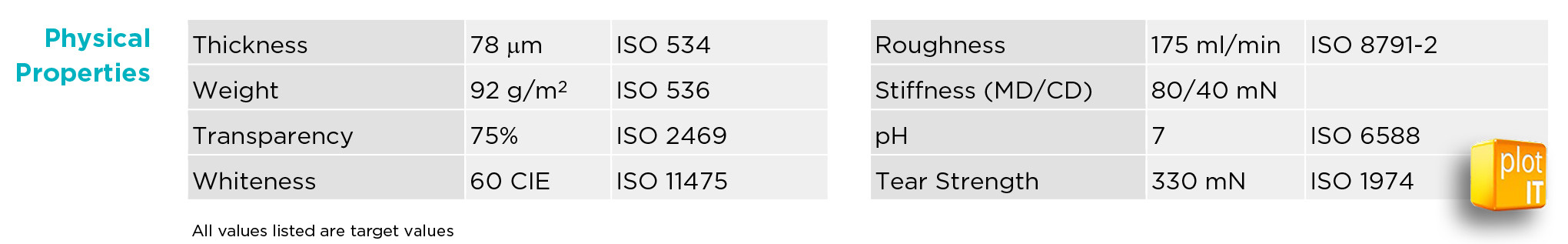
-
Printing Guidelines
Allow material to adapt to room conditions for 24 hours before printing. Side to be printed is the outer side of the roll. Make sure that the media comes not into contact with grease, oil, silicon, and dirt to avoid printing defects. It is recommended to handle the media with cotton gloves. Insert the paper with care in the printer. Incorrect loading can cause skewing or creasing. It is recommended to calibrate the printer before printing and to make a test print.
Print results will vary for different printer ink combinations. Ink restrictions and printer settings should be set for specific printer-ink combinations to obtain the best results. Canon media profiles include optimal ink and printer settings for Canon supported printers. Depending on fluctuations in environment, printer, ink, media and applications, printer parameters may have to be adjusted slightly, to obtain the best results. Too much ink will cause paper cockle and possible head strikes. The use of dye inks can lead to premature fading of colors.
-
Application Guidelines
The use of cold or warm laminates are recommended for the best results.
Allow the print to dry properly before to lamination. That is at least 24 hours. Too much ink can cause cockling which can cause problems with laminating. For mounting on a board an encapsulating edge of 5-6mm around the image is recommended. This prevents against moisture and paper splitting because of the tension of the laminate. One sided lamination may cause curling.
Use laminates of equal gauge when encapsulating to prevent image curl. Generally, lamination will only slightly improve UV resistance (pigmented inks should be used when UV resistance is required).
Download a Brochure
-

Canon IJM140 Natural Tracing Paper FSC® 90g/m² 97023301 24" 610mm x 50m roll Brochure
Download













































